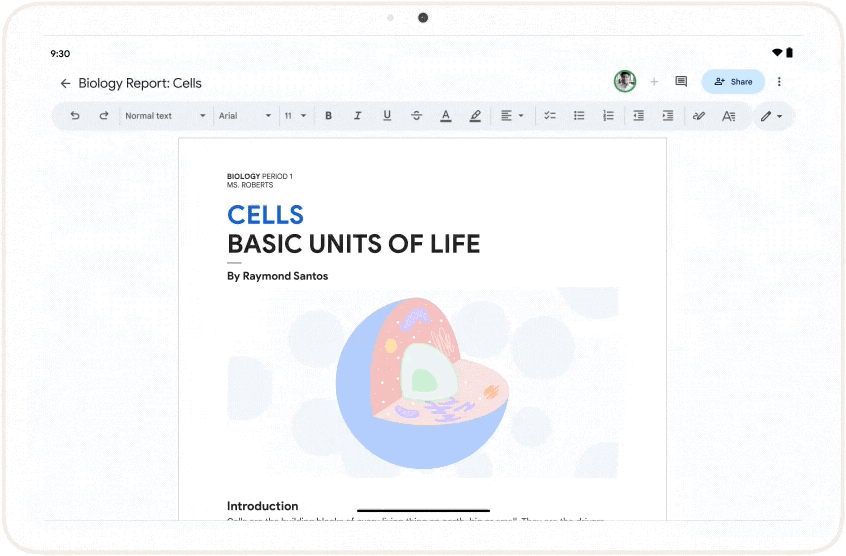What’s changingWe are updating the location of some Google Meet meeting controls on Android and iOS devices, which are intended to organize features in a more intuitive way. This will help you to navigate the Meet layout faster and more intuitively. These are strictly design updates with no...



.png)


.png)