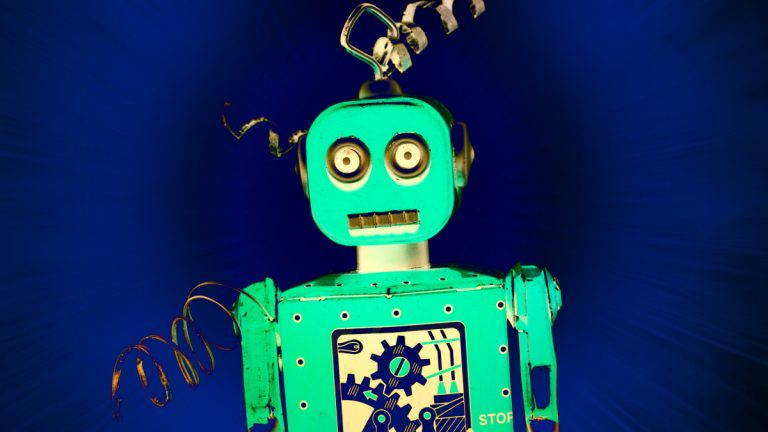Google's getting into the hardware game (again) with the pricey Pixel and Pixel XL. But has it done enough to tempt people to switch to Android?
Earlier this year Google, launched a hardware division with former Motorola President Rick Osterloh at the helm. With the high-ranking title of "Senior Vice President," Osterloh doesn't oversee a side project—his group is on even footing with Android, Search, YouTube, and Ads. The hardware group is so powerful inside Google that it was able to merge Nexus, Pixel, Chromecast, OnHub, ATAP, and Glass into a single business unit. The group's coming out party was October 4, 2016, where it announced Google Home, Google Wifi, a 4K Chromecast, the Daydream VR headset, and the pair of phones we're looking at today: the Google Pixel and Google Pixel XL.
The arrival of the Pixel phones marks the apparent death of the Nexus line; Google says that it has "no plans" for future Nexus devices. With the new branding comes a change in strategy, too. The Pixel brand is about making devices that are 100 percent Google, so despite Google's position as the developer of Android, get ready for Google-designed hardware combined with exclusive Google software.
Google has borrowed Apple's vertical integration strategy—and Apple's approach to pricing. Say goodbye to the Nexus' "value" price tag; the Pixel and Pixel XL are both priced like iPhones ($649/£599 for the 5-inch device, and $749/£719 for the 5.5-inch device). The Nexus 5X and 6P were both decent pieces of hardware, and their $350/£339 and $500/£449 price tags made it easier to excuse their shortcomings. But those excuses won't apply to hardware this expensive.
Comparing each new Android phone to the iPhone is something of a cliché at this point, but the Pixel line makes the comparison unavoidable. Pixel phones carry the same prices as iPhones, have a similar design, and even use marketing that pokes fun at the iPhone. Google has set itself a high bar to clear.
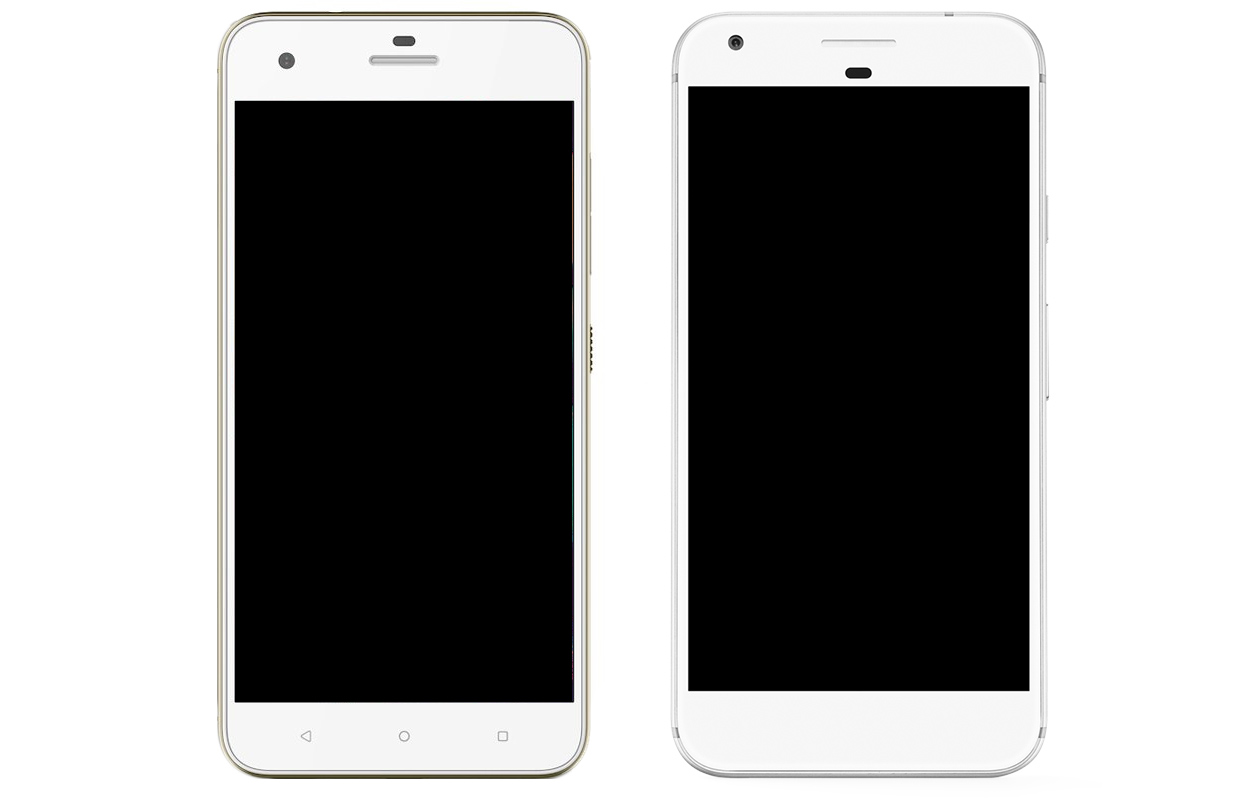
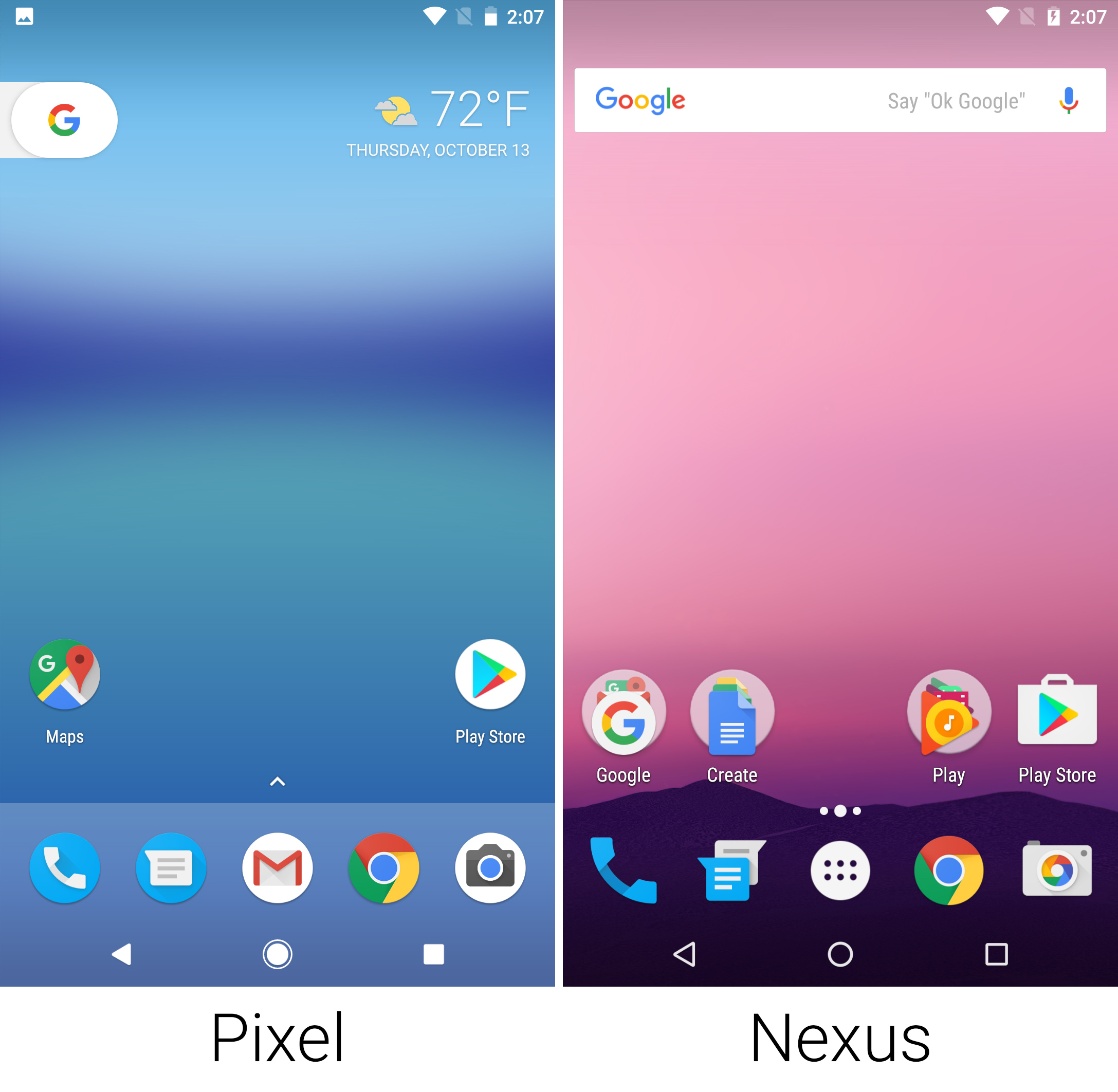
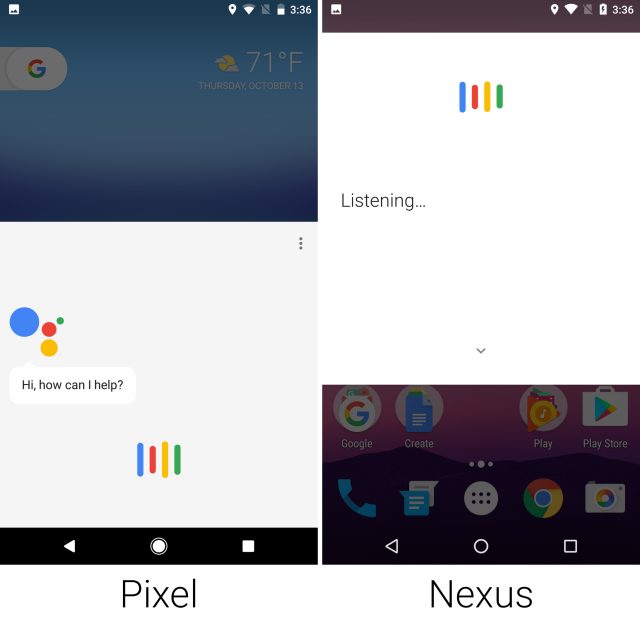
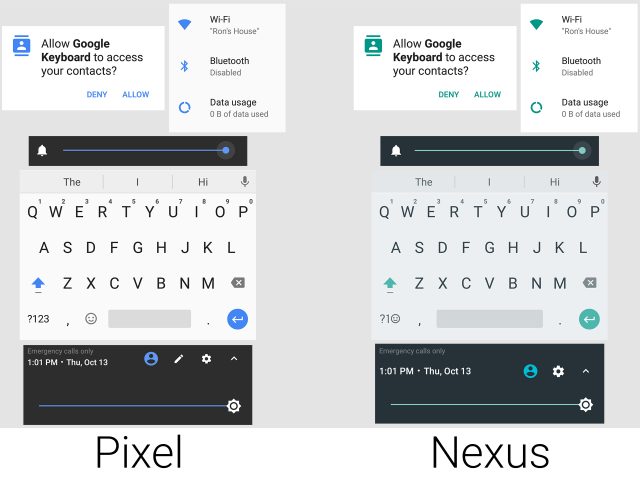
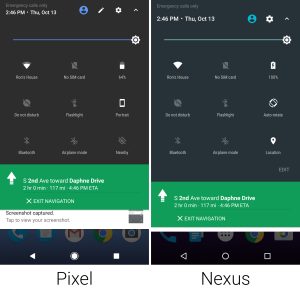
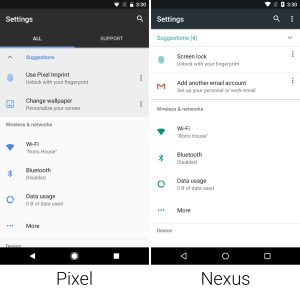
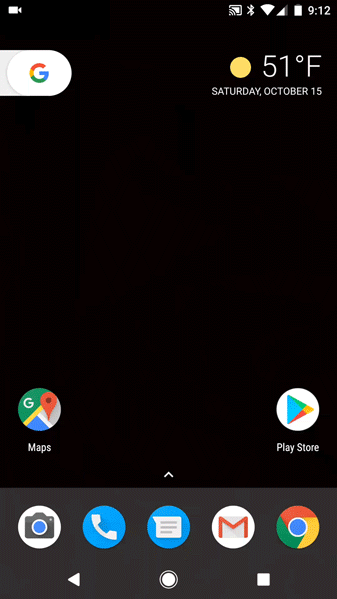
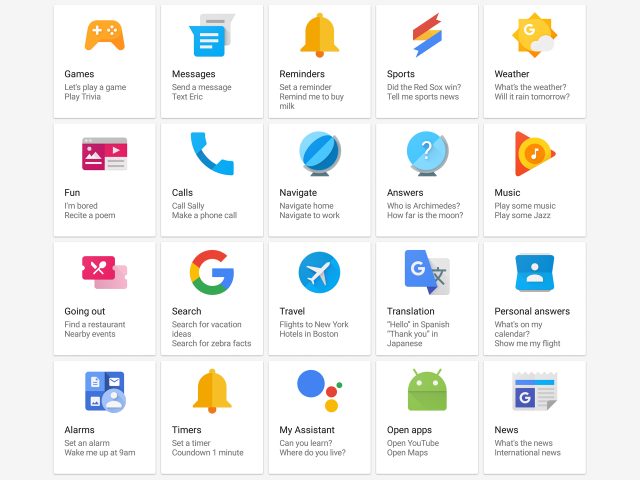
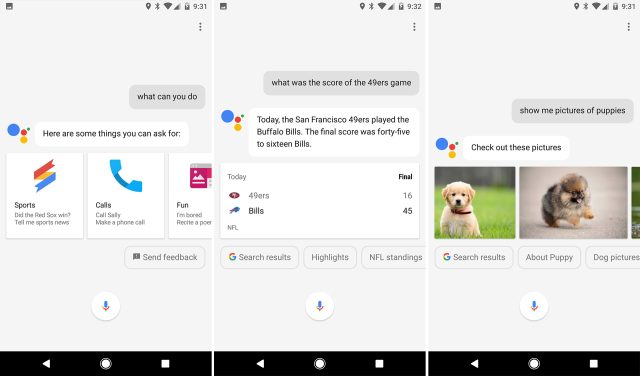
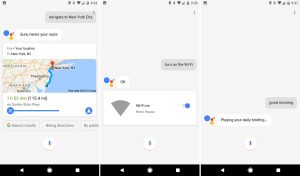
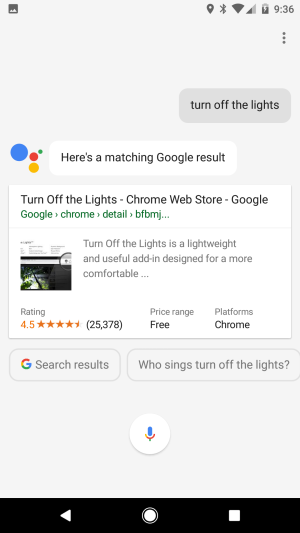
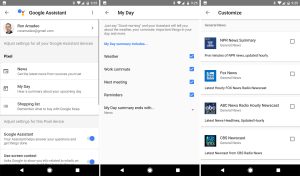
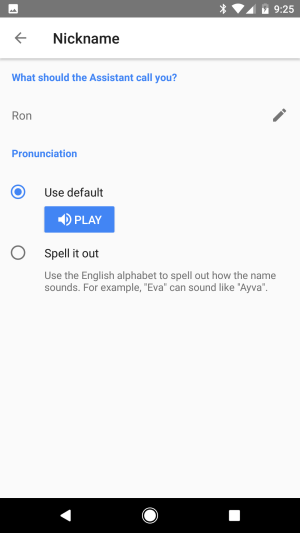
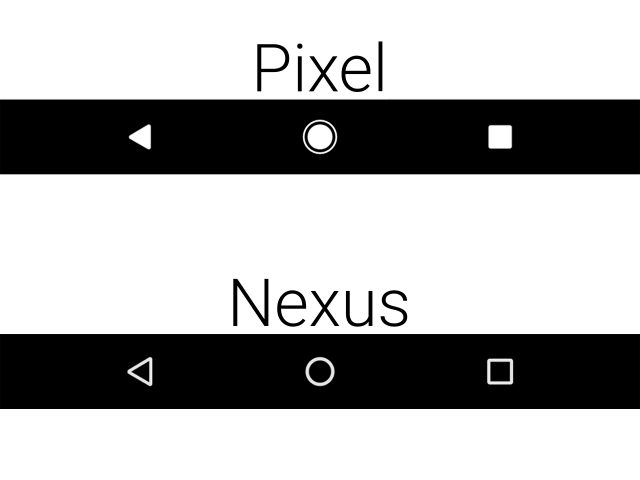
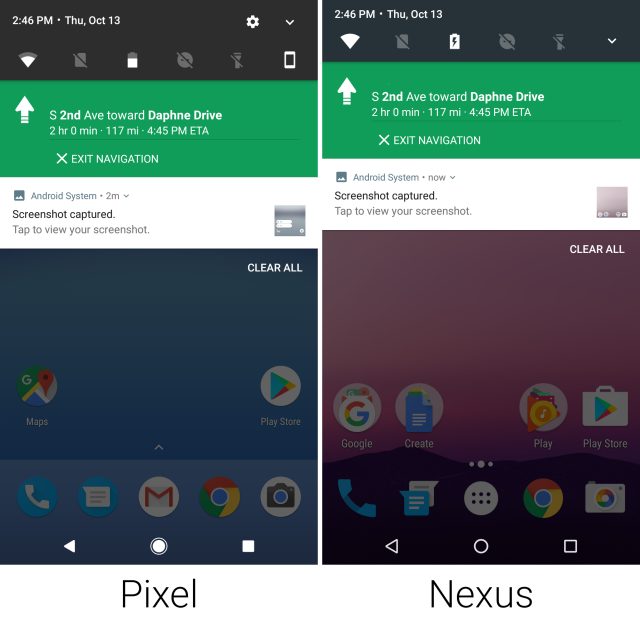
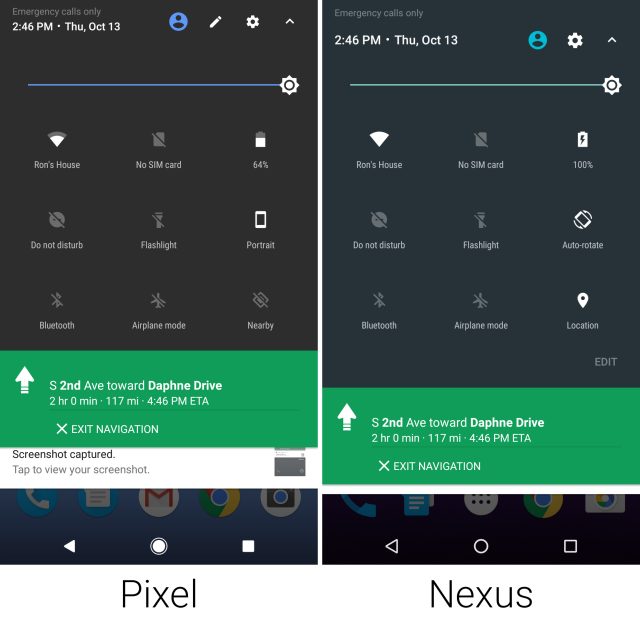
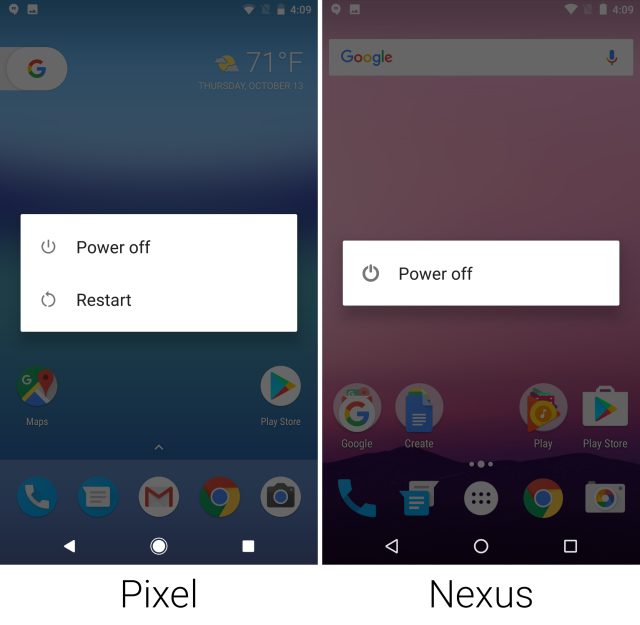



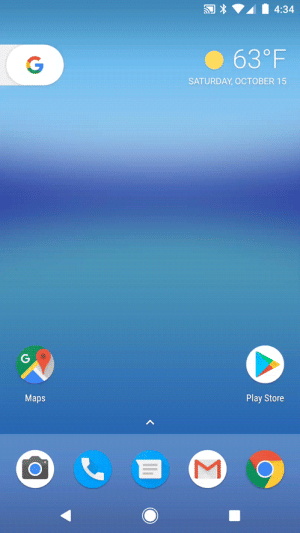


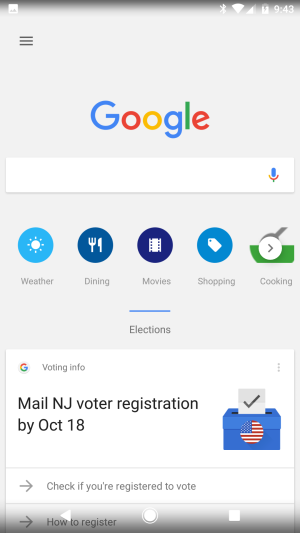

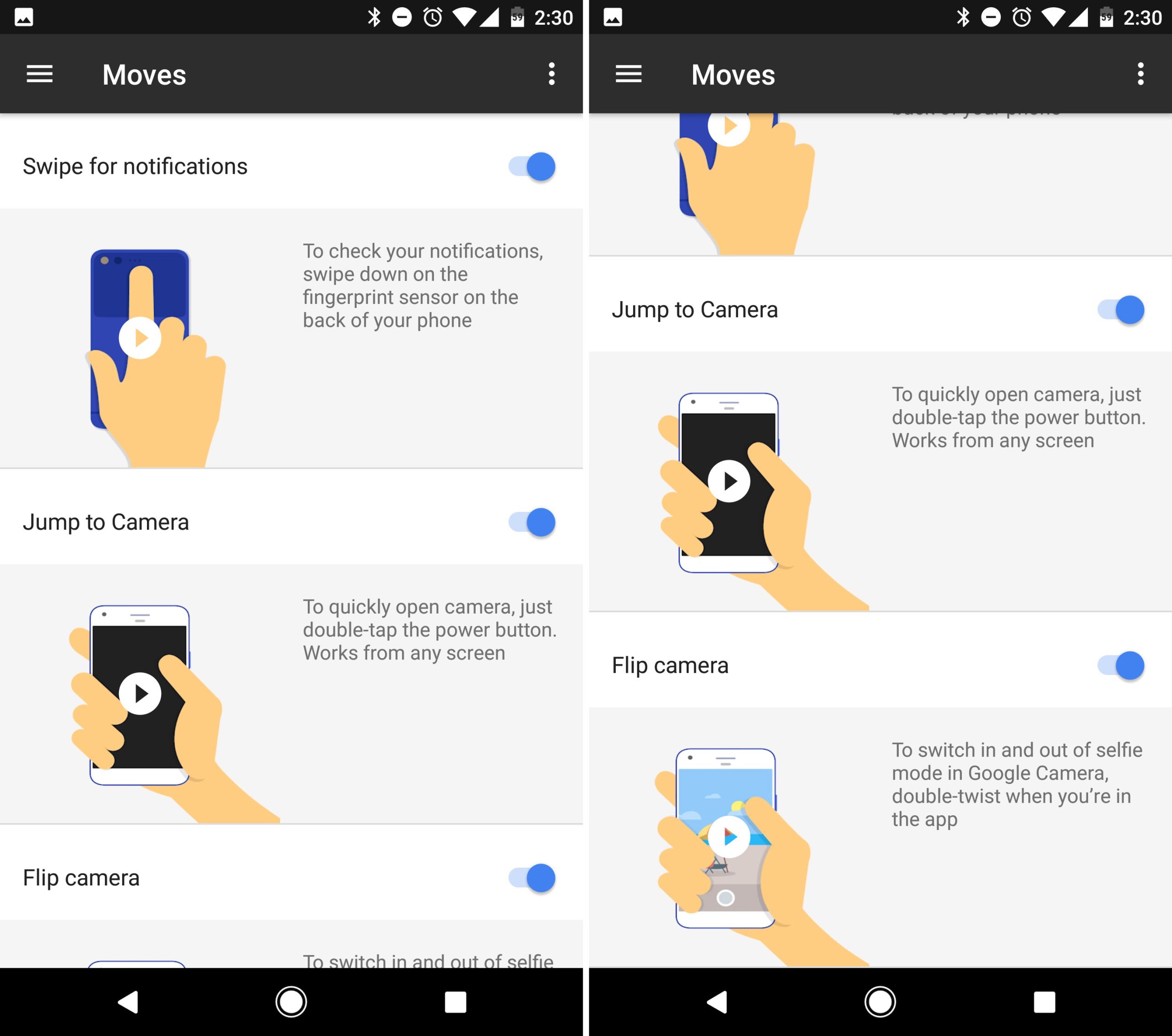
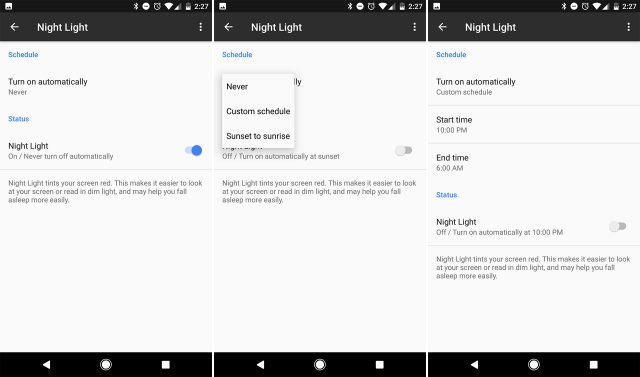
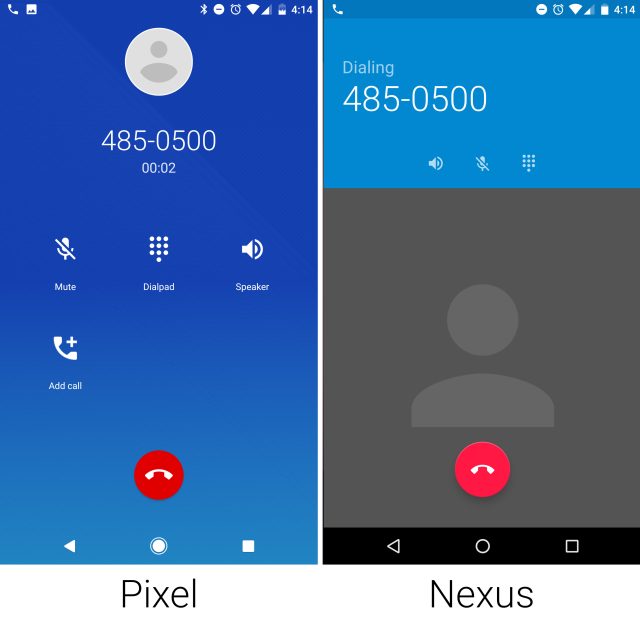




















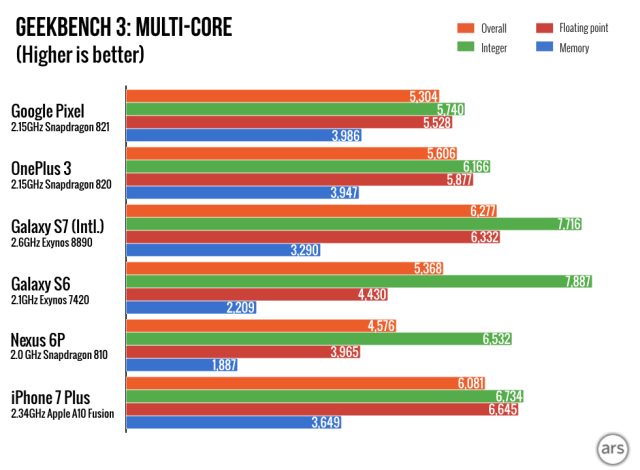
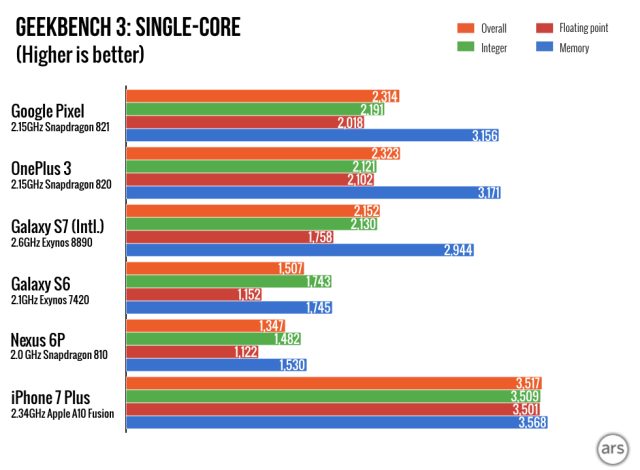
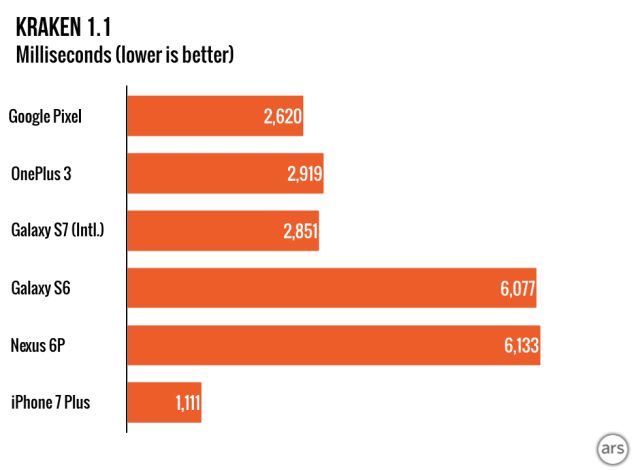
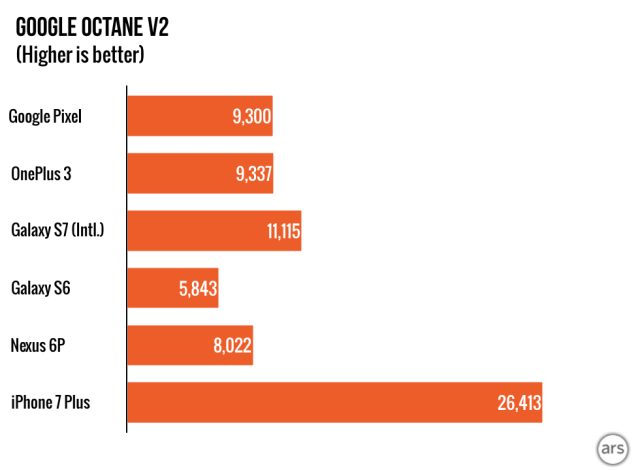
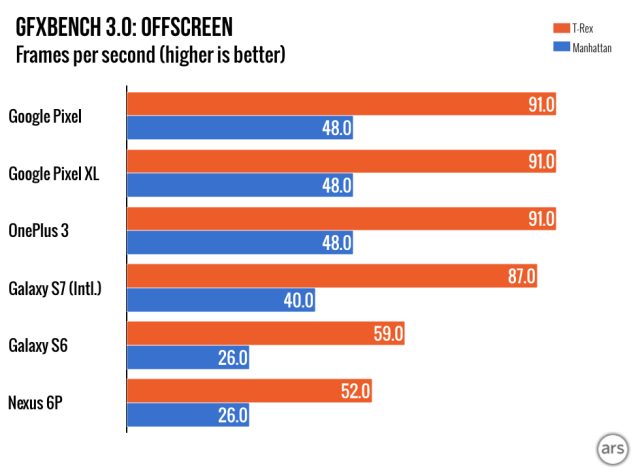
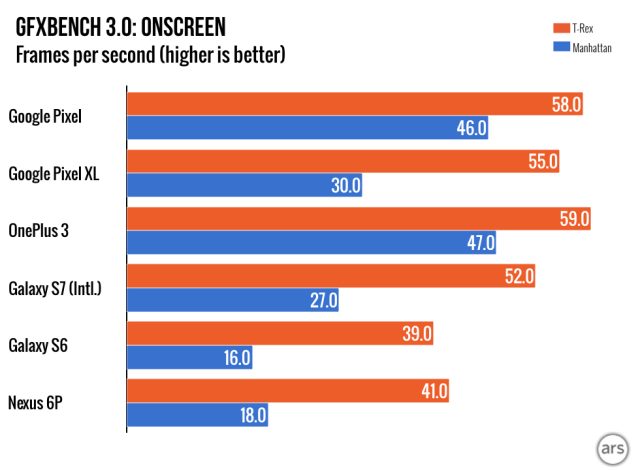
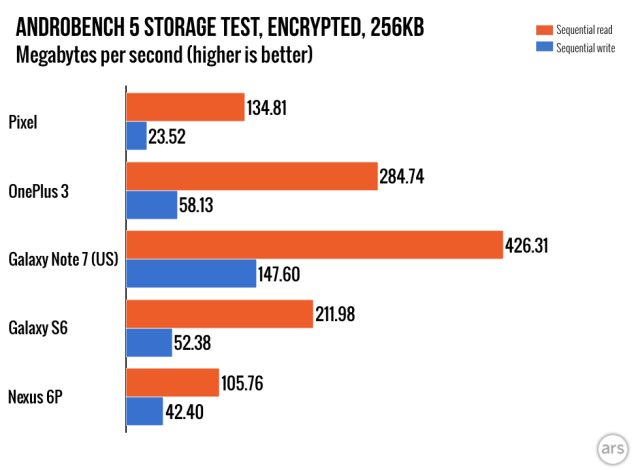
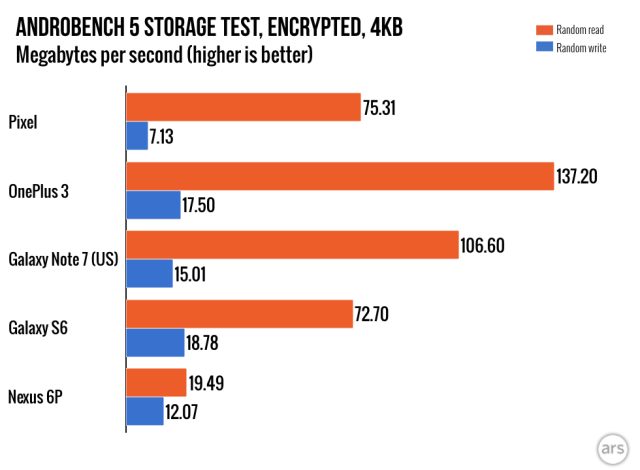
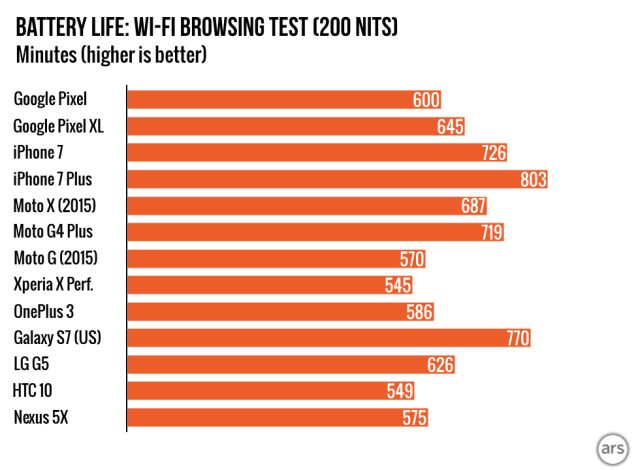
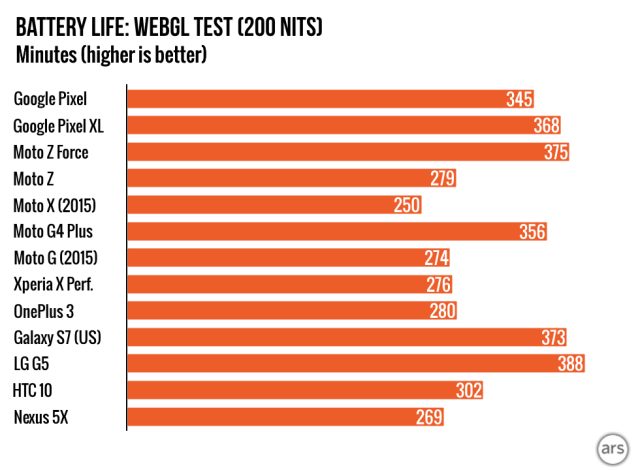



 Loading comments...
Loading comments...