PriorityQueue in Java
A PriorityQueue in Java is a queue where elements are ordered based on their priority, rather than the order of insertion. By default, it uses natural ordering (min-heap), but a custom comparator can be used to define different priorities.
Key feature
- The PriorityQueue is based on the Priority Heap.
- The elements of the priority queue are ordered according to the natural ordering and elements must implement Comparable or by a Comparator provided at queue construction time, depending on which constructor is used.
- The size of the Priority Queue is dynamic, which means it will increase or decrease as per the requirement.
Example:
import java.util.PriorityQueue;
public class Geeks
{
public static void main(String[] args)
{
// Priority Queue Min Type
PriorityQueue<Integer> p = new PriorityQueue<>();
// Add elements to the queue
p.add(3);
p.add(10);
p.add(7);
p.add(2);
// Print the head of the queue
System.out.println("Head of Queue: " + p.peek());
}
}
Output
Head of Queue: 2
PriorityQueue Class Hierarchy in Java
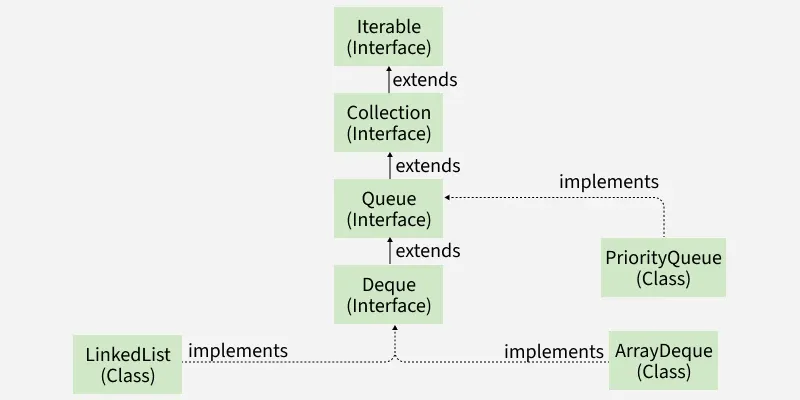
In the below priority queue, an element with a maximum ASCII value will have the highest priority.
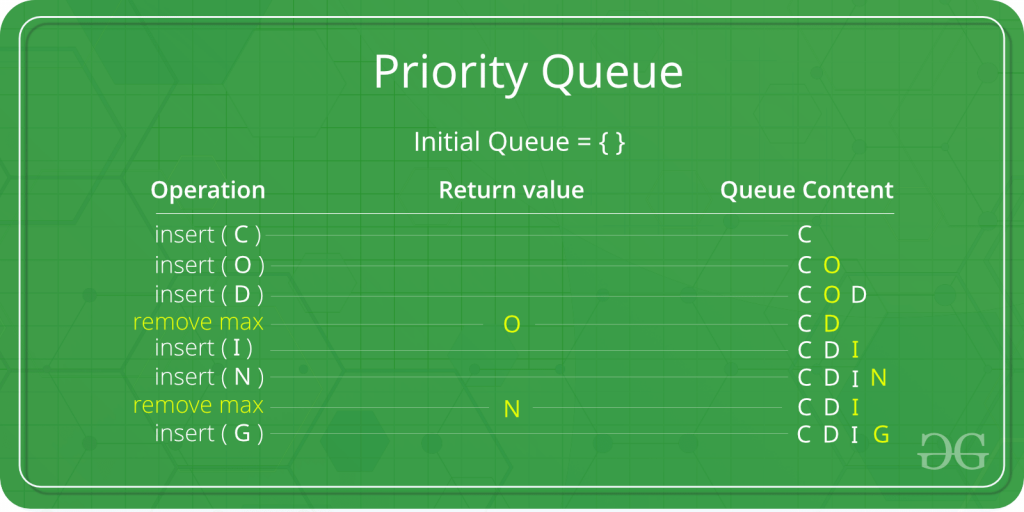
Declaration of PriorityQueue
public class PriorityQueue<E> extends AbstractQueue<E> implements Serializable
where, E is the type of elements held in this queue.
The class implements Serializable, Iterable<E>, Collection<E>, Queue<E> interfaces.
- PriorityQueue does not allow null values.
- We cannot create a PriorityQueue of Objects that are non-comparable.
- PriorityQueue are unbound queues.
- The head of this queue is the least element with respect to the specified ordering.
- Since PriorityQueue is not thread-safe, Java provides PriorityBlockingQueue class that implements the BlockingQueue interface to use in a Java multithreading environment.
- The queue retrieval operations poll, remove, peek and element access the element at the head of the queue.
- It provides O(log(n)) time for add and poll methods.
- It inherits methods from AbstractQueue, AbstractCollection, Collection and Object class.
Constructors
1. PriorityQueue(): This method creates a PriorityQueue with the default initial capacity (11) that orders its elements according to their natural ordering.
PriorityQueue<E> pq = new PriorityQueue<E>();
2. PriorityQueue(Collection<E> c): This creates a PriorityQueue containing the elements in the specified collection.
PriorityQueue<E> pq = new PriorityQueue<E>(Collection<E> c);
3. PriorityQueue(int initialCapacity): This creates a PriorityQueue with the specified initial capacity that orders its elements according to their natural ordering.
PriorityQueue<E> pq = new PriorityQueue<E>(int initialCapacity);
4. PriorityQueue(int initialCapacity, Comparator<E> comparator): This creates a PriorityQueue with the specified initial capacity that orders its elements according to the specified comparator.
PriorityQueue<E> pq = new PriorityQueue<E>(int initialCapacity, Comparator<E> comparator);
5. PriorityQueue(PriorityQueue<E> c): This creates a PriorityQueue containing the elements in the specified priority queue.
PriorityQueue<E> pq = new PriorityQueue<E>(PriorityQueue<E> c);
6. PriorityQueue(SortedSet<E> c): This creates a PriorityQueue containing the elements in the specified sorted set.
PriorityQueue<E> pq = new PriorityQueue<E>(SortedSet<E> c);
7. PriorityQueue(Comparator<E> comparator): This creates a PriorityQueue with the default initial capacity and whose elements are ordered according to the specified comparator.
PriorityQueue<E> pq = new PriorityQueue<E>(Comparator<E> c);
Different Operations on PriorityQueue
Let’s see how to perform a few frequently used operations on the Priority Queue class.
1. Adding Elements
To add an element in a priority queue, we can use the add() method. The insertion order is not retained in the PriorityQueue. The elements are stored based on the priority order which is ascending by default.
Example:
import java.util.*;
public class Geeks
{
public static void main(String args[])
{
PriorityQueue<Integer> pq = new PriorityQueue<>();
for(int i=0;i<3;i++){
pq.add(i);
pq.add(1);
}
System.out.println(pq);
}
}
Output
[0, 1, 1, 1, 2, 1]
Note: We will not get sorted elements by printing PriorityQueue. Below is an example for this
Example:
import java.util.*;
import java.io.*;
public class Geeks {
public static void main(String args[])
{
PriorityQueue<String> pq = new PriorityQueue<>();
pq.add("Geeks");
pq.add("For");
pq.add("Geeks");
System.out.println(pq);
}
}
Output
[For, Geeks, Geeks]
2. Removing Elements
To remove an element from a priority queue, we can use the remove() method. If there are multiple such objects, then the first occurrence of the object is removed. Apart from that, the poll() method is also used to remove the head and return it.
import java.util.*;
import java.io.*;
public class Geeks {
public static void main(String args[])
{
PriorityQueue<String> pq = new PriorityQueue<>();
pq.add("Geeks");
pq.add("For");
pq.add("Geeks");
System.out.println("Initial PriorityQueue " + pq);
// using the method
pq.remove("Geeks");
System.out.println("After Remove: " + pq);
System.out.println("Poll Method: " + pq.poll());
System.out.println("Final PriorityQueue: " + pq);
}
}
Output
Initial PriorityQueue [For, Geeks, Geeks] After Remove: [For, Geeks] Poll Method: For Final PriorityQueue: [Geeks]
3. Accessing the Elements
Queue follows the First In First Out principle, we can access only the head of the queue. To access elements from a priority queue, we can use the peek() method.
Example:
import java.util.*;
class Geeks {
public static void main(String[] args)
{
PriorityQueue<String> pq = new PriorityQueue<>();
pq.add("Geeks");
pq.add("For");
pq.add("Geeks");
System.out.println("PriorityQueue: " + pq);
// Using the peek() method
String element = pq.peek();
System.out.println("Accessed Element: " + element);
}
}
Output
PriorityQueue: [For, Geeks, Geeks] Accessed Element: For
4. Iterating the PriorityQueue
There are multiple ways to iterate through the PriorityQueue. The most famous way is converting the queue to the array and traversing using an iterator. Iterator does not traverse in priority order.
Example:
import java.util.*;
public class Geeks {
public static void main(String args[])
{
PriorityQueue<String> pq = new PriorityQueue<>();
pq.add("Geeks");
pq.add("For");
pq.add("Geeks");
Iterator iterator = pq.iterator();
while (iterator.hasNext()) {
System.out.print(iterator.next() + " ");
}
}
}
Output
For Geeks Geeks
Demonstrating Common Operations on PriorityQueue
Example:
import java.util.PriorityQueue;
public class Geeks {
public static void main(String[] args) {
// Create a priority queue with initial capacity 10
PriorityQueue<Integer> pq = new PriorityQueue<>(10);
// Add elements to the queue
pq.add(3);
pq.add(1);
pq.add(2);
pq.add(5);
pq.add(4);
// Print the queue
System.out.println("Priority queue: " + pq);
// Peek at the top element of the queue
System.out.println("Peek: " + pq.peek());
// Remove the top element of the queue
pq.poll();
// Print the queue again
System.out.println("Priority queue after removing top element: " + pq);
// Check if the queue contains a specific element
System.out.println("Does the queue contain 3? " + pq.contains(3));
// Get the size of the queue
System.out.println("Size of queue: " + pq.size());
// Remove all elements from the queue
pq.clear();
// Check if the queue is empty
System.out.println("Is the queue empty? " + pq.isEmpty());
}
}
Output
Priority queue: [1, 3, 2, 5, 4] Peek: 1 Priority queue after removing top element: [2, 3, 4, 5] Does the queue contain 3? true Size of queue: 4 Is the queue empty? true
Methods in PriorityQueue Class
| Method | Description |
|---|---|
| add(E e) | Inserts the specified element into this priority queue. |
| clear() | Removes all of the elements from this priority queue. |
| comparator() | Returns the comparator used to order the elements in this queue or null if this queue is sorted according to the natural ordering of its elements. |
| contains?(Object o) | Returns true if this queue contains the specified element. |
| forEach?(Consumer<? super E> action) | Performs the given action for each element of the Iterable until all elements have been processed or the action throws an exception. |
| iterator() | Returns an iterator over the elements in this queue. |
| offer?(E e) | Inserts the specified element into this priority queue. |
| remove?(Object o) | Removes a single instance of the specified element from this queue, if it is present. |
| removeAll?(Collection<?> c) | Removes all of this collection's elements that are also contained in the specified collection (optional operation). |
| removeIf?(Predicate<? super E> filter) | Removes all of the elements of this collection that satisfy the given predicate. |
| retainAll?(Collection<?> c) | Retains only the elements in this collection that are contained in the specified collection (optional operation). |
| spliterator() | Creates a late-binding and fail-fast Spliterator over the elements in this queue. |
| toArray() | Returns an array containing all of the elements in this queue. |
| toArray?(T[] a) | Returns an array containing all of the elements in this queue; the runtime type of the returned array is that of the specified array. |
Methods Declared in Interface java.util.Queue
| Method | Description |
|---|---|
| peek() | Retrieves, but does not remove, the head of this queue or returns null if this queue is empty. |
| poll() | Retrieves and removes the head of this queue or returns null if this queue is empty. |
Methods Declared in Class java.util.AbstractQueue
| Method | Description |
|---|---|
| addAll(Collection<? extends E> c) | Adds all of the elements in the specified collection to this queue. |
| element() | Retrieves, but does not remove, the head of this queue. |
| remove() | Retrieves and removes the head of this queue. |
Methods Declared in Class java.util.AbstractCollection
| Method | Description |
|---|---|
| containsAll(Collection<?> c) | Returns true if this collection contains all of the elements in the specified collection. |
| isEmpty() | Returns true if this collection contains no elements. |
| toString() | Returns a string representation of this collection. |
Methods Declared in Interface java.util.Collection
| Method | Description |
|---|---|
| containsAll(Collection<?> c) | Returns true if this collection contains all of the elements in the specified collection. |
| equals(Object o) | Compares the specified object with this collection for equality. |
| hashCode() | Returns the hash code value for this collection. |
| isEmpty() | Returns true if this collection contains no elements. |
| parallelStream() | Returns a possibly parallel Stream with this collection as its source. |
| size() | Returns the number of elements in this collection. |
| stream() | Returns a sequential Stream with this collection as its source. |
| toArray(IntFunction<T[]> generator) | Returns an array containing all of the elements in this collection, using the provided generator function to allocate the returned array. |
Applications of PriorityQueue
- Implementing Dijkstra's and Prim's algorithms.
- Maximize array sum after K negations
