Eminently touchable
 iPod touch
iPod touch
Manufacturer: Apple
System requirements: Mac OS X 10.4.10, Windows XP SP2, or Vista
Price: $299 (8GB), $399 (16GB) (shop for this 8GB or 16GB model)
The moment the iPhone first saw the light of day, observers wondered how long it would take before a redesigned iPod based on the iPhone form factor followed. The answer, as it turned out, was about two-and-a-half months. The iPod touch, along with a redesigned iPod nano and the iPod classic, was unveiled at a special event on September 5. Apple said that its latest digital audio player would become available towards the end of September, but eight days later reports began trickling in that the 16GB iPod touch was available in limited quantities at Apple Stores.
Five minutes after the local Apple Store opened the next day, I found myself waiting with a woman who wanted to exchange the iPod classic she had received as a gift for an iPod touch. After tracking down a green-shirted Apple Store employee, I handed over my American Express card and walked out the door with a shiny new iPod touch.
Chances are, most of you reading this have at least a passing familiarity with both the "classic" iPods and the iPhone. If you know the difference, feel free to skip ahead a couple of paragraphs, because I'm going to cover the basics of the iPod touch for the uninitiated.
The iPod touch takes a minimalist approach to hardware design. There are exactly two buttons on it: a power button at top left that also handles sleep/wake, and a home button on the bottom underneath the screen. There are two ports, both on the bottom. One is for the headphone and the other is for docking the device with your Mac or PC. That's it.
Aside from the power switch and home button, every aspect of the iPod is controlled via the touch-screen display. Tasks such as listening your music, watching your videos, looking through your photos, and browsing the iTunes Store are all accomplished via the touch screen. The same goes for surfing the Internet, watching YouTube, or using the calculator.
Wait... surfing the Internet? Watching YouTube? That's right. The iPod touch is the first digital audio player to ship with a full-featured web browser and support for watching YouTube. You enter URLs (and all other data) via an onscreen keyboard.
The device itself is small. It measures 4.3" x 2.4" x 0.31" and weighs in at a minute 4.2 ounces. In comparison, the 160GB iPod classic is 4.1" x 2.4" x 0.53" and is 1.5 ounces heavier. You can get a sense of the difference between the iPod touch and a 5.5g iPod from the photos below.

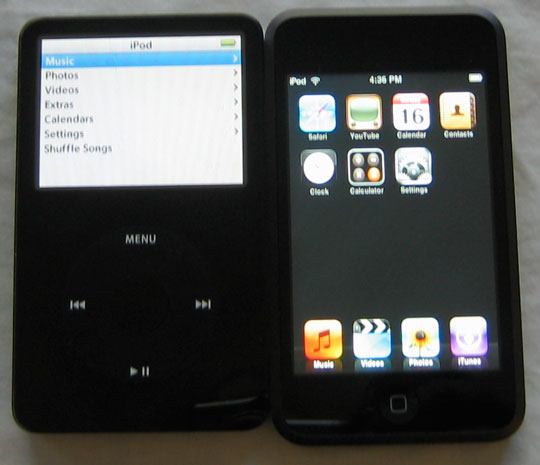
The new UI isn't the only difference between the two iPods
In terms of other things the geekily-minded will care about, the iPod touch supports H.264 and MPEG-4 video, with a maximum resolution of 640x480. On the audio side, the touch supports AAC and Protected AAC (natch), MP3 (including variable bitrate), AIFF, WAV, Apple Lossless codec, and Audible books. There's also the aforementioned 802.11b/g support, which is able to handle WEP, WPA and WPA2, but not WPA Enterprise and WPA2 Enterprise.
Apple claims that you'll be able to get 22 hours of audio playback from the iPod touch and five hours of video playback. A full charge takes about 3 hours, but you can charge the battery to 80 percent in half that time.
The specs for the iPod touch display match that of the iPhone. Both devices have a 3.5" multi-touch display with a resolution of 480x320. That works out to 163 pixels per inch. Do they look the same? You'll have to keep reading to find out.
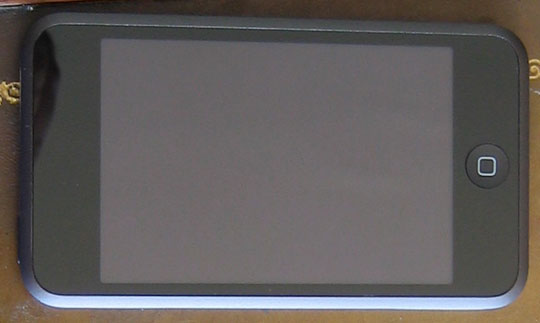 Minimalism, Apple style
Minimalism, Apple style
reader comments
0