Today’s MacBook Pro setup boasts a secret weapon many laptop-based computer setups should have — a multiport adapter like a USB-C or Thunderbolt dock. In this case, an iOS and macOS developer runs his M1 Max MacBook Pro through an OWC Thunderbolt 4 dock, connecting the laptop to various peripherals.
A multiport USB-C hub or docking station greatly expands connectivity with peripherals like monitors and storage drives. And it often provides fast data-transfer speeds and even powers devices. In short, for not too much money it enables your setup to do much more.
This post contains affiliate links. Cult of Mac may earn a commission when you use our links to buy items.
Developer expands M1 Max MacBook Pro connectivity OWC Thunderbolt 4 dock
iOS and macOS developer and Redditor EpicSyntax (“Syn”) showcased the beautiful setup in a post entitled, “Updated MacBook Pro setup for Software Engineering and Music Production.”
He runs a 16-inch M1 Max MacBook Pro with 32GB of unified memory and a 1TB SSD for storage through an OWC Thunderbolt 4 Dock connected to a 34-inch Alienware Curved Gaming Display with a 120
Last week we looked at his well-specced M1 Max MacBook Pro and his impressive KRK Rokit 5 G4 studio monitor speakers. On Monday we’ll look more closely at the Thunderbolt dock.
Many laptop owners wish for more ports
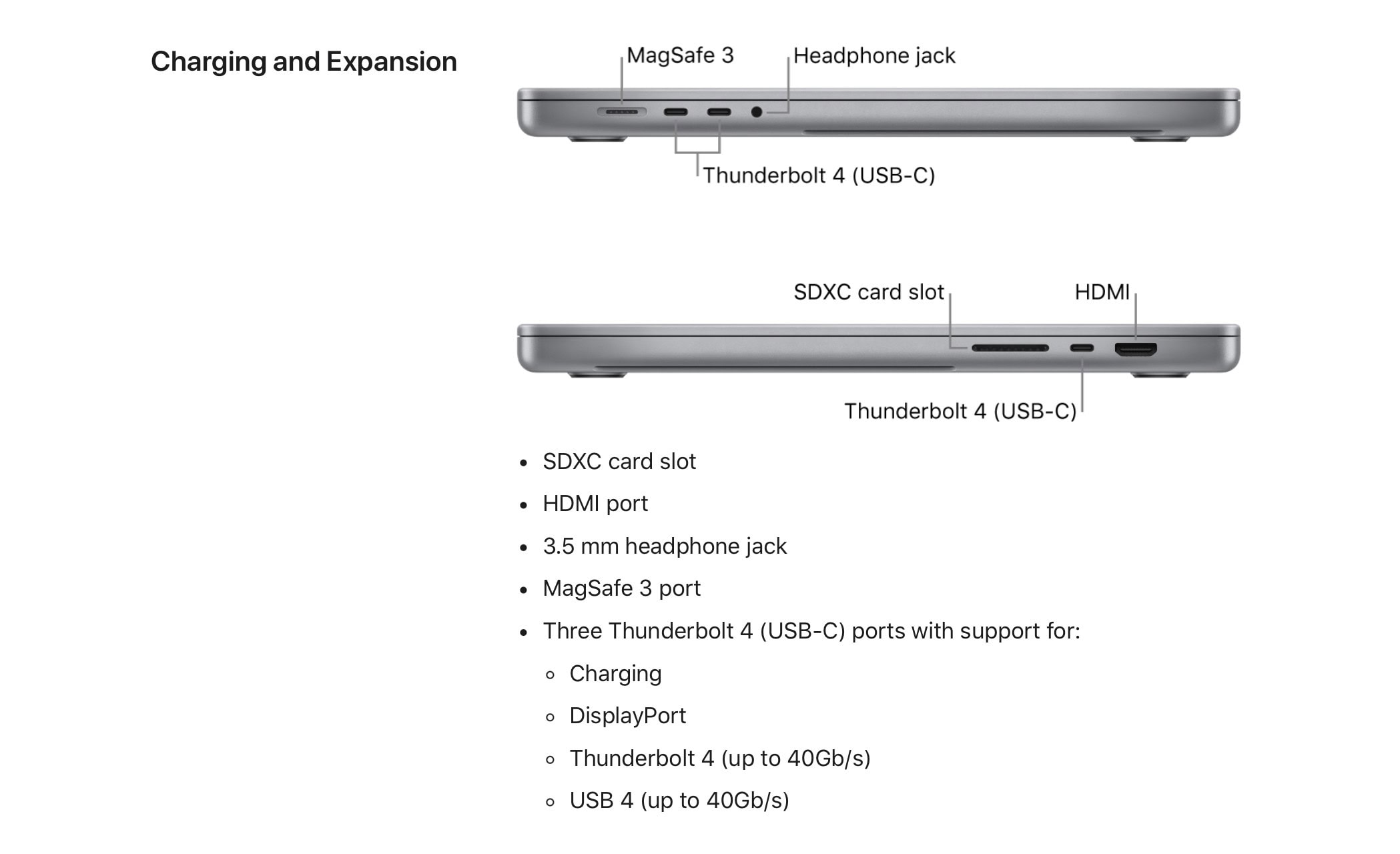
Photo: Apple
Like many laptops, MacBook Pro or MacBook Air doesn’t boast a ton of ports, or a big variety of them. Syn’s M1 Max MacBook Pro brings more ports than some older models did, but it’s still not a huge array of them (see the image above).
That’s why a multiport adapter like a USB-C hub or docking station is so vital. Syn using a substantial Thunderbolt 4 dock, but even a simpler USB-C hub from a maker like Satechi, Plugable or OWC can be helpful. Some attach to the MacBook via USB-C cable and others plug directly into a USB-C port on the machine. Or you could go further than Syn did and get a 13-port monster Thunderbolt 4 hub like this one.
Docks and hubs let you plug all sorts of peripherals into your laptop, broadening connectivity and functionality. And a dock or hub often provides power, too. Even better, Thunderbolt 3 and 4 docks provide blazing-fast data transfer speeds compared to basic USB-C. That can make quick work of transferring even huge files like videos.
OWC Thunderbolt 4 Dock
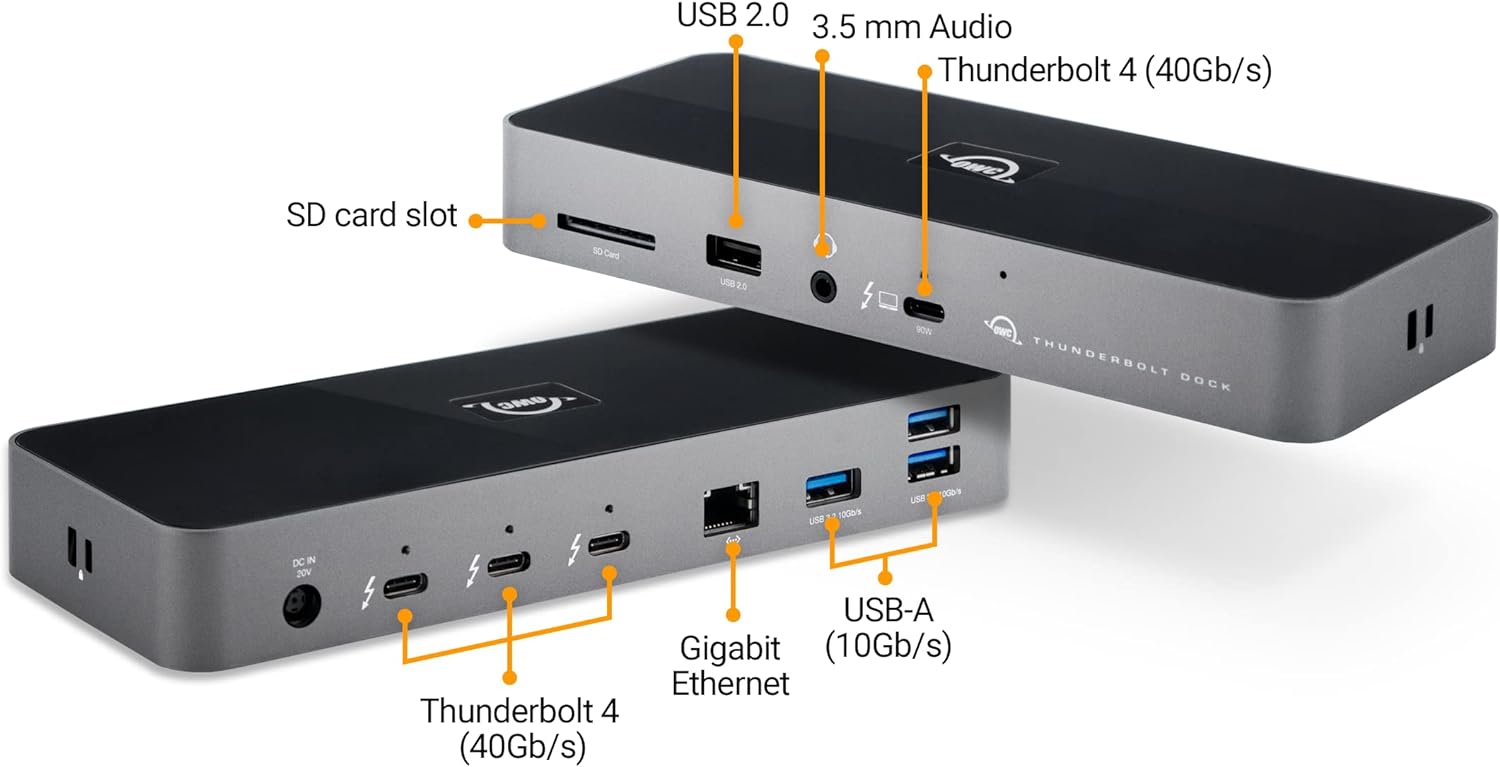
Photo: OWC
The OWC Thunderbolt 4 dock offers a nice array of ports as well as Thunderbolt 4’s blazing-fast data transfer speeds.
Dock features and specs:
- Thunderbolt 4 host port provides up to 96W of power to the host computer; Thunderbolt 4 device ports (for external drives and other devices) provide 15W of power; USB port provides up to 1.5A of power for bus-powered drives and device charging.
- Supports up to one 8K display @ 60
Hz , two 4K displays @ 60Hz , one 4K display @ 120Hz , one 4K display @ 60Hz , or two 5K displays @ 60Hz ; Display Support by Port: Thunderbolt 4: Up to 8K @ 60Hz or 4K @ 120Hz via a native Thunderbolt 4 display or other display that supports USB-C connections and DisplayPort 1.4. Supported Intel-based Apple Mac models and Thunderbolt 4 PCs support two displays. - Ports: (1) host port – Thunderbolt 4 up to 40 Gb/s (5000 MB/s); (3) Thunderbolt 4 Ports;(3) USB 3.2 Gen 2 Type-A Ports up to 10Gb/s (1250MB/s) – USB 2.0/3.0 backwards compatible; (1) USB 2.0 Port; (1) Gigabit Ethernet (GbE) RJ-45 Port; (1) 3.5mm Stereo Audio Input/Output Combo Port; (1) Secure Digital (SD) SD 4.0 UHS-II.
- Host port support: Thunderbolt or USB (USB-C or USB-A) port; Works with Thunderbolt 4, Thunderbolt 3, USB4, and USB host computers and mobile devices; Thunderbolt/Thunderbolt 2 Mac models are supported via USB-A host connection; Thunderbolt/Thunderbolt 2 host connection is not supported; USB connection may limit some functionality; certified OWC Thunderbolt 4 cable included.
- Compatible with Macs with an available Thunderbolt 3 or later port running macOS 11.1 Big Sur or later, Windows PC with an available Thunderbolt 4 port and non-Thunderbolt USB-C machines like Chromebooks and iPads, USB-C equipped MacBook, iPad, Chromebook, Android device.
- 2-year OWC limited warranty
Shop these items now:

Photo: EpicSyntax@Reddit.com
Computer and Thunderbolt 4 dock:
Audio gear:
- KRK Rokit 5 4G studio monitor speakers
- Focusrite Scarlett 2i2 audio interface
- Massdrop X Sennheiser HD 58ZX Jubilee Headphones
Display:
Input devices:
- Magic Keyboard (mini)
- Magic Mouse 2
Furniture, lighting and decor:
- Wooden desktop on electric standing desk
- LED light strip
- Funko Pop Pain toy figure
- Funko Pop Madara toy figure
If you would like to see your setup featured on Cult of Mac, send some high-res pictures to info+setups@cultofmac.com. Please provide a detailed list of your equipment. Tell us what you like or dislike about your setup, and fill us in on any special touches, challenges and plans for new additions.
OWC's Thunderbolt 4 dock features 11 ports to connect your Mac to more peripherals like displays and storage devices with fast data-transfer speeds and more.
![Here’s the key to expanding MacBook connectivity [Setups] OWC Thunderbolt 4 Dock setup](https://www.cultofmac.com/wp-content/uploads/2024/05/61GClqnzyCL._AC_SL1500_.jpg)



