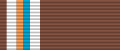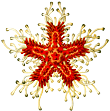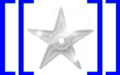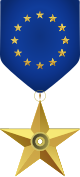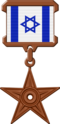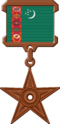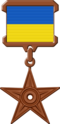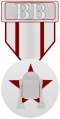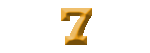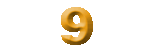Wikipedia:Ribbons
| Part of a Wikipedia help series on |
| Wikipedia Awards |
|---|
 |
|
|
| Awarded by co-founder Jimmy Wales |
| Awards by WikiProject |
| Barnstars and other personal awards |
| Awards by number of edits |
| See also |
|
|
If you are someone who is fortunate enough to get a lot of awards, you might have trouble fitting them all on your userpage. There are a number of ways to handle this:
- You can create a sub-page to dump all your awards into.
- You can shrink them to miniatures and stack them.
- You can remove them and only keep a count of them.
- You can convert them into ribbons.
This page is meant to help you convert your barnstars into ribbons. In real life when you get an award/medal, you usually also get a rectangular textile equivalent to the medal, in a form of a ribbon. This is meant to minimize the space needed to display the awards, and a similar concept is employed here.
General Barnstar Ribbons
editTopical Barnstar Ribbons
editWikipedia-space Barnstar Ribbons
editAwards by WikiProject Ribbons
editNational Merit Ribbons
editOther related award Ribbons
editPersonal user award Ribbons
editAwards for Content
editUser access levels Ribbons
edit| Level | Ribbon option 1 | Ribbon option 2 | Ribbon option 3 | Small ribbons |
|---|---|---|---|---|
 Autoconfirmed |
Use this template to place on user page:
|
File:Autoconfirmed users ribbon.png Use this code to place it on the user page:
| ||
 Confirmed |
Use this template to place on user page:
|
File:Confirmed users ribbon.png Use this code to place it on the user page:
| ||
 Extended confirmed |
Use this template to place on user page:
|
File:Extended confirmed small ribbon.png Use this code to place it on the user page:
| ||
 Administrator |
Use this template to place on user page:
|
|||
 Bureaucrat |
Use this template to place on user page:
|
|||
 Rollback |
Use this template to place on user page:
|
|||
Template editor |
Use this template to place on user page:
|
|||
 Pending changes reviewer |
Use this template to place on user page:
|
|||
 Interface administrator |
Use this template to place on user page:
|
|||
 Autopatrolled |
Use this template to place on user page:
|
|||
 New page reviewer |
Use this template to place on user page:
|
Service Award and Incremental Service Award Ribbons
edit| Level | Ribbon option 1 | Ribbon option 2 | Small ribbon |
|---|---|---|---|
 New Administrator (or Duster) |
File:New Administrator.svg |
File:Adminrib01.svg | |
 Novice Administrator (or Rookie Janitor) |
File:Novice Administrator.svg |
File:Adminrib02.svg | |
 Apprentice Administrator (or Apprentice Janitor) |
File:Apprentice Administrator.svg |
File:Adminrib03.svg | |
 Journeyman Administrator (or Advanced Apprentice Janitor) |
File:Journeyman Administrator.svg |
File:Adminrib04.svg | |
 Yeoman Administrator (or Certified Janitor) |
File:Yeoman Administrator.svg |
File:Adminrib05.svg | |
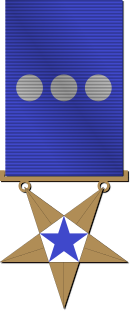 Experienced Administrator (or Experienced Janitor) |
File:Experienced Administrator.svg |
File:Adminrib06.svg | |
 Veteran Administrator (or Master Janitor) |
File:Veteran Administrator 4C.svg |
File:Adminrib07.svg | |
 Veteran Administrator II (or Grand Master Janitor) |
File:Veteran Administrator 3C.svg |
File:Adminrib08.svg | |
 Veteran Administrator III (or Great Grand Master Janitor) |
File:Veteran Administrator 2C.svg |
File:Adminrib09.svg | |
 Veteran Administrator IV (or Janitor of the Encyclopedia) |
File:Veteran Administrator 1C.svg |
File:Adminrib10.svg | |
 Senior Administrator (or Master Janitor of the Encyclopedia) |
File:Senior Administrator 3C.svg |
File:Adminrib11.svg | |
 Senior Administrator II (or Grand Janitor of the Encyclopedia) |
File:Senior Administrator 2C.svg |
File:Adminrib12.svg | |
 Senior Administrator III (or Great Grand Janitor of the Encyclopedia) |
File:Senior Administrator 1C.svg |
File:Adminrib13.svg | |
 Master Administrator (or Supreme Janitor of the Encyclopedia) |
File:Master Administrator 4C.svg |
File:Adminrib14.svg | |
 Master Administrator II (or Custodian of the Cabal) |
File:Master Administrator 3C.svg |
File:Adminrib15.svg | |
 Master Administrator III (or Master Custodian of the Cabal) |
File:Master Administrator 2C.svg |
File:Adminrib16.svg | |
 Master Administrator IV (or Grand Custodian of the Cabal) |
File:Master Administrator 1C.svg |
File:Adminrib17.svg | |
 Grandmaster Administrator (or Great Grand Custodian of the Cabal) |
File:Grandmaster Administrator 2C.svg |
File:Adminrib18.svg | |
 Grandmaster Administrator First-Class (or Supreme Custodian of the Cabal) |
File:Grandmaster Administrator 1C.svg |
File:Adminrib19.svg | |
 Vanguard Administrator (or Quantum Custodian) |
File:Vanguard Administrator.svg |
File:Adminrib20.svg |
Adding Numbers to Ribbons
editTo add one of these numbers to a ribbon, you can use the following code:
[[File:RIBBON NAME.png|90px]]<span style="position:relative; top: 0px; left: -90px; display: inline-block; width: 0;">[[File:Ribbon numeral 2.png|90px]]</span>