Debian I2P 软件包
Debian 或 Ubuntu,所有 版本
Debian 软件- Ubuntu(18.04
或 更 高 版本 ) - Mint(Tara19)
或 者 更 高 的 版本 - Debian Linux (Buster
或 者 更 高 的 版本 ) - Knoppix
Ubuntu 及其衍生发行版 如 Linux Mint 与 Trisquel 的 安 装 指南
通 过命令 行 添加 PPA 源 并安装 I2P
-
打 开终端 并输入 :
sudo apt-add-repository ppa:i2p-maintainers/i2p
此命令 将 添加 PPA至 /etc/apt/source.list.d中 并获取软件源 签名所 使用 的 GPG密 钥。GPG密 钥保证软件 包 自 编译后 没 有 被 篡改。 -
输入
以下 命令 通知 您的软件包 管理 器 新 添加 的 PPA源 :
sudo apt-get update
此命令 将 从系统中已 启用的 每 个软件 源 中 获取最新 软件列 表 ,包括 刚刚通 过命令 添加 的 I2P PPA源 。 - 您现
在 可 以安装 I2P了 !
sudo apt-get install i2p
从应用 中心 添加 PPA源
-
通 过应用 程 序 菜 单打开 "软件与 更新 "。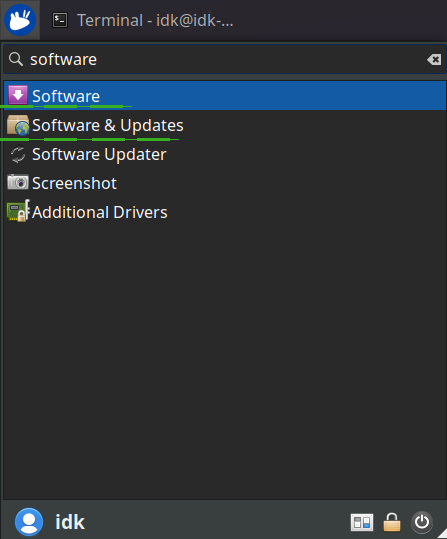
-
选择 "其他软件 "标签,并点击
底部 的 "添加 "按钮。来 配置 PPA。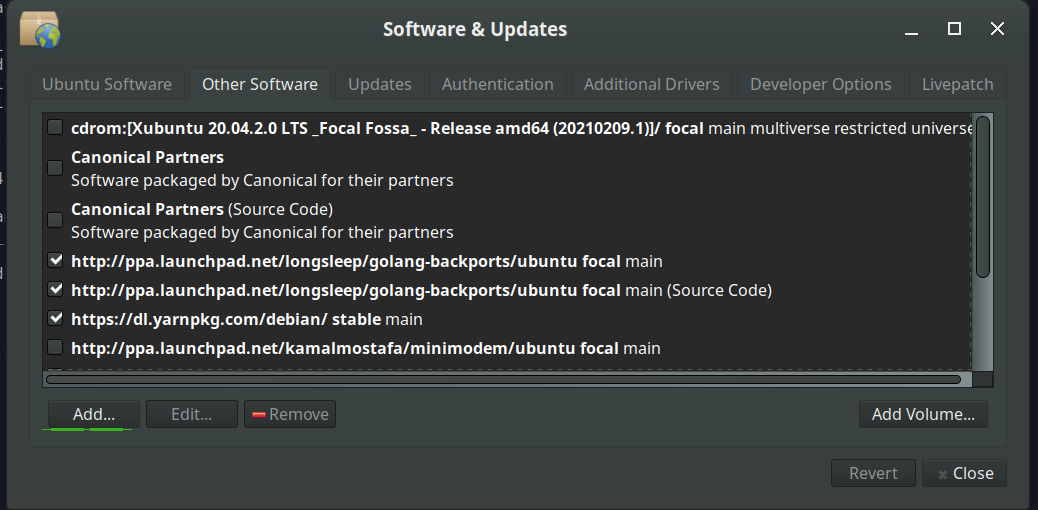
-
通 过粘贴URL:ppa:i2p-maintainers/i2p到 PPA 对话框 中 来 添加 PPA源 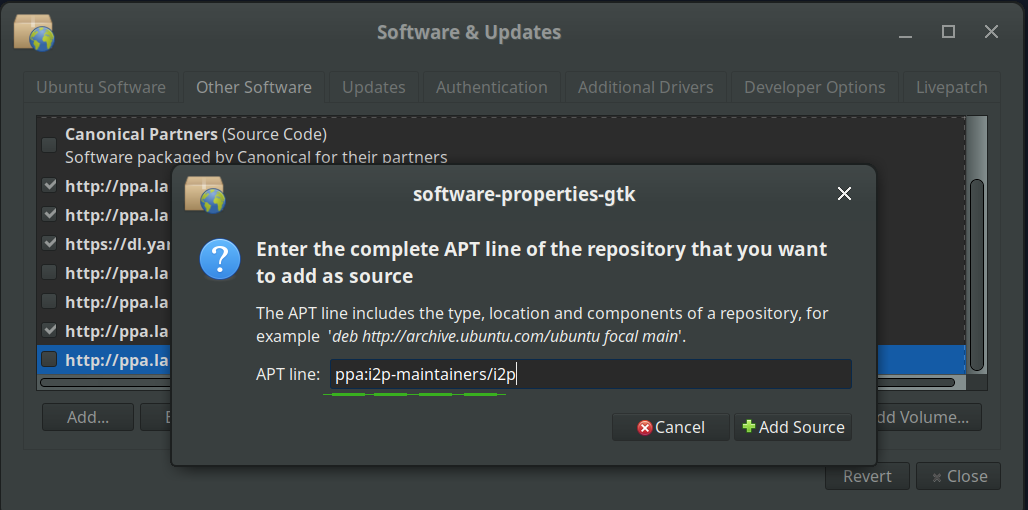
-
用 "Reload "按钮下 载软件 源信 息 。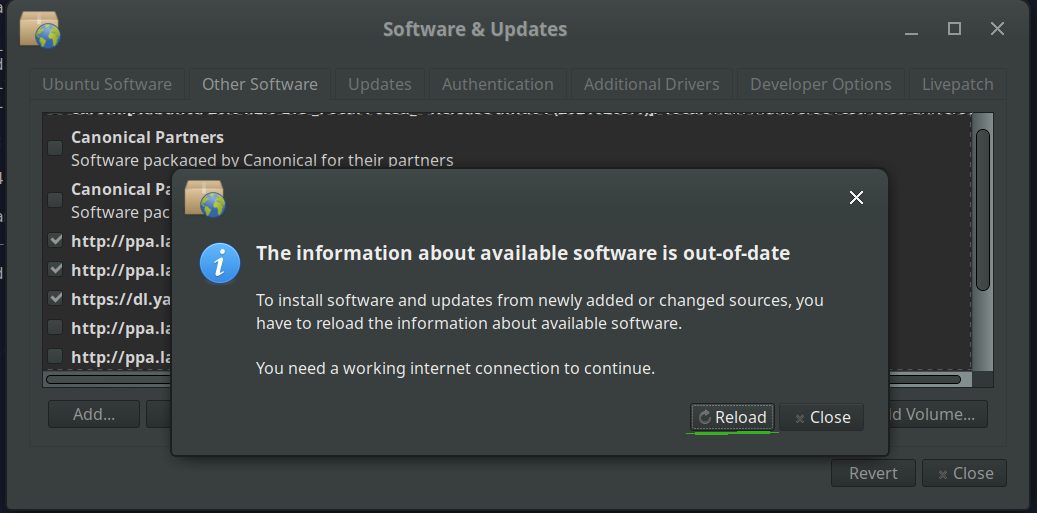
-
使用 应用程 序 菜 单中的 "软件 "工具 安 装 I2P软件。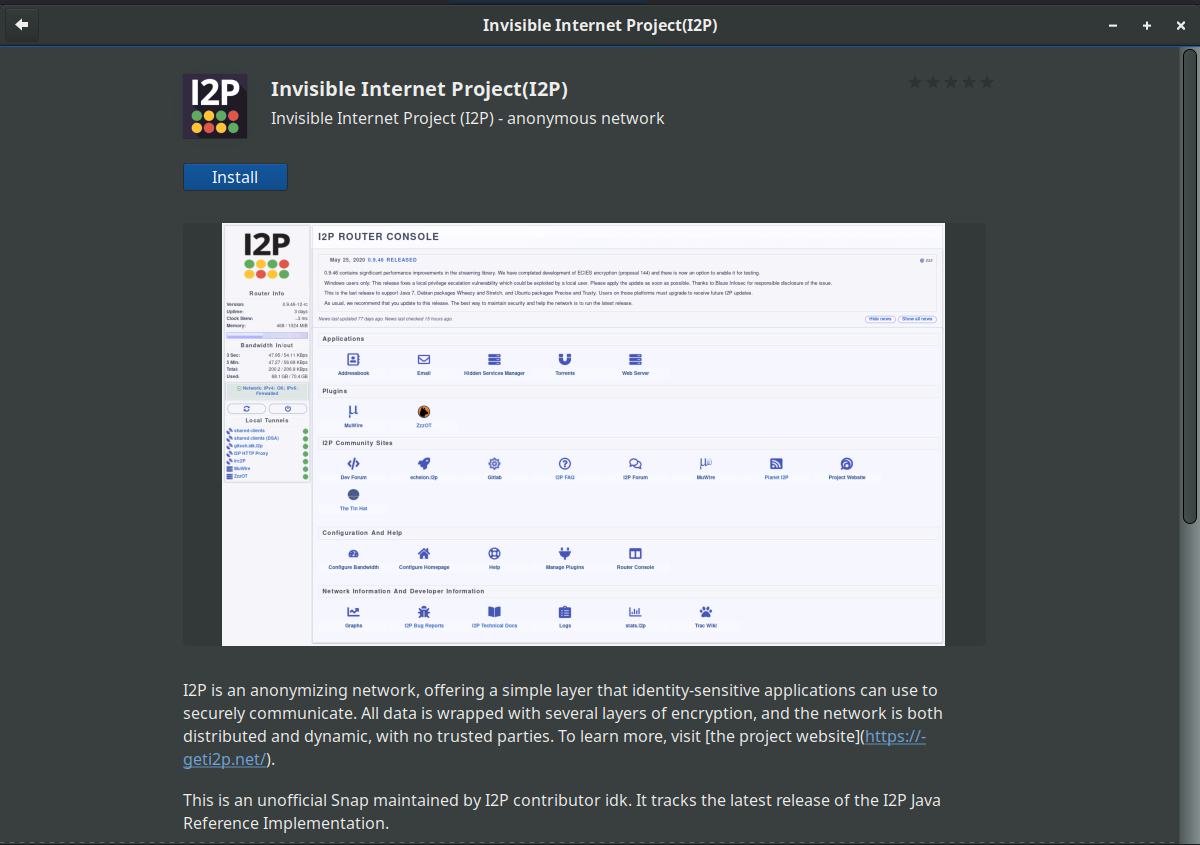
Debian 的 安 装 指南
NOTICE:
Our old Debian repos deb.i2p2.de and
deb.i2p2.no are EOL.
Please follow these instructions
to update to the new repository, deb.i2p.net.
su sudo )。
- ,
- 确保
apt-transport-https,curl,lsb-release已 经安装 。sudo apt-get update sudo apt-get install apt-transport-https lsb-release curl -
在 Debian wiki的 这个页面上 /etc/debian_version检查你使用 的 Debian版本 然 后 ,对于Debian Bullseye或 更新 的 发行版 ,运行以下 命令 来 创建/etc/apt/sources.list.d/i2p.list.
# Use this command on Debian Bullseye or newer only. echo "deb [signed-by=/usr/share/keyrings/i2p-archive-keyring.gpg] https://deb.i2p.net/ $(lsb_release -sc) main" \ | sudo tee /etc/apt/sources.list.d/i2p.list# Use this command on Debian Downstreams like LMDE or ParrotOS only. echo "deb [signed-by=/usr/share/keyrings/i2p-archive-keyring.gpg] https://deb.i2p.net/ $(dpkg --status tzdata | grep Provides | cut -f2 -d'-') main" \ | sudo tee /etc/apt/sources.list.d/i2p.list# Use this command on Debian Buster or older only. echo "deb https://deb.i2p.net/ $(lsb_release -sc) main" \ | sudo tee /etc/apt/sources.list.d/i2p.list# Use this command on Debian Buster or older only. echo "deb https://deb.i2p.net/ $(dpkg --status tzdata | grep Provides | cut -f2 -d'-') main" \ | sudo tee /etc/apt/sources.list.d/i2p.list 下 载软件源 签名密 钥:curl -o i2p-archive-keyring.gpg https://geti2p.net/_static/i2p-archive-keyring.gpg- 显示
密 钥的哈希指 纹。gpg --keyid-format long --import --import-options show-only --with-fingerprint i2p-archive-keyring.gpg密 钥指纹是否 与 输出相 符 。7840 E761 0F28 B904 7535 49D7 67EC E560 5BCF 1346 将 密 钥环复制到 密 钥环目 录。sudo cp i2p-archive-keyring.gpg /usr/share/keyrings/etc/apt/trusted.gpg.d.sudo ln -sf /usr/share/keyrings/i2p-archive-keyring.gpg /etc/apt/trusted.gpg.d/i2p-archive-keyring.gpg-
输入
以下 内容 使用 你的包 管理 器 更新 软件源 :
sudo apt-get update令 将 从您系 统上启用的 每 个软件 源 中 检索最新 的 软件列 表 ,包括 在 步 骤1中 添加 的 I2P软件源 - 您现
在 已 经准备好安 装 I2P了 !安 装 i2p-keyring包 将 确保你收到 软件源 的 GPG密 钥的更新 。
sudo apt-get install i2p i2p-keyring
安 装 后 工作
-
"按需选择"
使用 i2prouter脚本 。从命令 行 执行 "i2prouter start"即 可 。(注意 :绝对不要 使用 sudo或 以 root身 份运行 !) -
"按需选择" 运行 "
i2prouter-nowrapper",不 使用 java服 务封装 直接 运行(非 Linux /非 x86系 统中需要 )。(注意 :绝对不要 使用 sudo或 以 root身 份运行 !) -
作 为服务在您的系 统启动时自 动运行 ,甚至早 于用户登录。服 务可以通过以 root身 份或 sudo命令 执行 "dpkg-reconfigure i2p" 启用。这是推荐的 操作 方式 。
请在
如果您


























