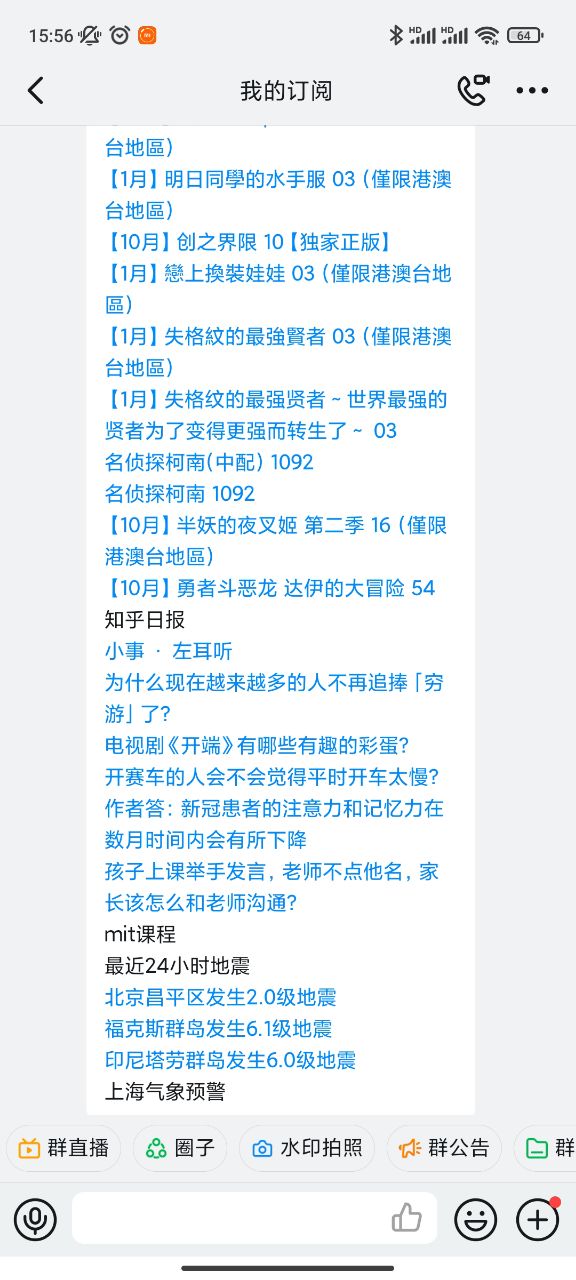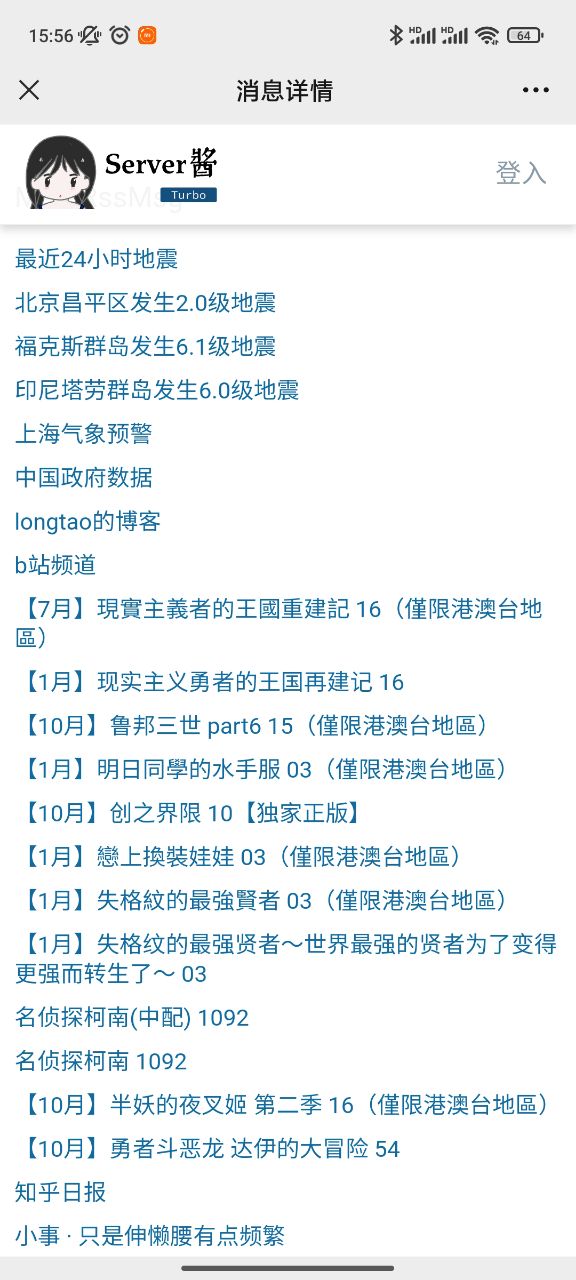RSS master[rsm] is a RSS subscription function aggregation tool, You can use it easily!
Start rsm with rsm run
-c,--cfg [rssConfig list]defaults torss.json, you can specify the configuration file, the configuration file defaults torss.json, you can customize the configuration name, supports the following formats.toml.yaml.tomlhcletc.-p,--page [generate html address list]defaults to rss.html, you can specify the file name to copy-s,--server [port]can specify the UI interface for starting the server, online preview and addition, deletion, modification and checking.-d,--ding [dingTalkHookPath list]Dingding sending address-t,--telegram [telegramHookPath list]can specify the telegram receiving address-j,--jiang [serverJiangHookPath list]can specify the server sauce address, and then push WeChat and other places-m,--manbu [manbuHookPath list]can specify the receiving address of theWalking Technology Lifepublic account, follow the public account to receive messages-g,--gapTime [time interval to get, default 24 hours]specifies how many hours before the current start, todo: any time range
You can modify the rss.json file directly, or you can customize the json subscription list and
use -c,--cfg [rssConfig] to specify the subscription list you want to use at startup
You can also manipulate the subscription list with the following commands
rsm list -c [rssConfig]displays a list of subscriptionsrsm add -n [name] -u [url] -c [rssConfig]add subscriptionrsm delete -n [name list] -c [rssConfig]delete subscriptionrsm merge -c [merged rssConfig list] -o [merged rssConfig]merge subscription list files
Download the version that works for u
Download the executable file to the deployment server and set it to run regularly
Clone this repo, modify the subscription list, and modify the startup parameters in daily.yaml
Use GPL license
[]UI interaction to increase rss []Subscribe rss by email []Rss to mail