Pixels per inch
Appearance
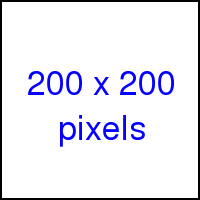
Pixels per inch (PPI) or pixel density is a measurement of the resolution of a computer display, related to the size of the display in inches and the total number of pixels in the horizontal and vertical directions. This measurement is often referred to as dots per inch, though that measurement more accurately refers to the resolution of a computer printer. PPI may also be used to describe the resolution of an image scanner or digital camera; in this context, it is synonymous with samples per inch.
