Starfield's new Xbox performance modes are thoughtful and comprehensive
30, 40 or 60fps options available - but VRR works best.
Bethesda's Starfield was generally a well-regarded RPG, but the game's 30fps target on consoles was the subject of some controversy. The game's massive scope arguably justified that 30fps refresh rate, with only high-end PCs capable of hitting 60fps and higher, but now Bethesda has changed course and opened the floodgates on Xbox Series X consoles following significant optimisation work. Players can now independently select performance and visuals modes at arbitrary frame-rates. How exactly do these new combinations fare, and is 60fps really a possibility after it was explicitly ruled out before?
Starfield presents players with a pretty dazzling array of options at first glance. We have two key modes - visuals and performance - along with display targets for 30fps, 40fps, 60fps, and uncapped frame-rates, with different availability depending on your display type and system settings. Plus, there's an on/off toggle for v-sync, allowing for lower input lag at the expense of screen tearing.
Let's start by untangling the visuals and performance modes. Beyond making for different-looking procedurally generated terrain, there's consistently more ground clutter in the visuals mode with more shrubs, small rocks, grass and other incidental details, especially at a distance. I also noticed that some distant objects use lower LODs in the performance mode at a distance, and some texture mips are higher resolution in the visuals mode. More significantly, the visuals mode uses higher resolution cubemaps for refections, providing a noticeable improvement to detail and clarity. Neither mode gives especially convincing results with a flat reflective at point-blank range, but undulating water or rougher metals can look quite passable.
Other basic visual settings appear to be more or less matched between the two modes. Shadows, for example, exhibit similar detail and draw-in, though it's hard to get an exact match with Starfield's constantly shifting time of day. There's also no discernible difference in crowd density, which is a quality option on PC. Bethesda highlighted crowd density as one of the tweaks they made between the two modes, so I did expect to see a more substantial difference here. Indirect lighting quality is also similar between the two modes, though you may notice dramatic lighting changes when switching between modes - most likely due to the GI solution taking some time to accumulate the data it needs.
Resolution metrics also unsurprisingly differ somewhat between the two modes, with visuals mode pixel counts coming in at 1440p while performance mode clocks in at 900p, both with variable rating shading. I didn't spot dynamic resolution scaling in my testing, though Bethesda does mention it as a possibility, so it may be present in the game under load. Thankfully, both visual modes appear similarly sharp and detailed in still shots, with both delivering a clear and 4K-like final image suitable for modern displays. I believe both modes are upscaling to or around 4K using FSR 2. The game has plenty of telltale FSR 2 artifacts, including fizzle on particle effects, that suggest use of the technique. It is surprising that the performance mode is targeting such a high resolution though, as FSR 2 becomes much more expensive at higher output targets - you would typically expect a lower final resolution for a mode targeting 60fps.
The game's lower internal resolution in the performance mode does give the game a bit more of that characteristic instability at rest that we sometimes see with TAA-style techniques. We do occasionally find pockets of detail that don't resolve correctly with the 900p internal resolution, but it's uncommon. In motion it's a bigger issue, with more obvious shimmer in foliage for example, but I didn't find it too distracting.
All the testing thus far has been conducted at 60
As you might expect, Starfield's performance with the new update is a little complicated. Starting with the standout new addition - performance mode targeting 60fps and the console set to 60
The major asterisk here is performance in big cities like Akila and New Atlantis, which run much more poorly than the rest of the game. We're typically in the 30s and 40s here, with some larger repeatable hitches in certain areas. It's not ideal of course, but in my testing these were the only areas that consistently failed to reach a 60fps target - the other parts of the game fare much better.
| System Display Output | 30fps | 40fps | 60fps | Uncapped |
|---|---|---|---|---|
| 60 |
Yes | No | Yes | No |
| 120 |
Yes | Yes | Yes | No |
| 120 |
Yes | Yes | Yes | Yes |
If we keep the frame-rate target at 60fps, but change to the more ambitious visuals mode, the game actually manages to come surprisingly close to the performance mode. In those two larger cities, for instance, we're still in the 30s and 40s, which suggests the game is substantially CPU-limited in these environments, in line with the performance of the PC code. Smaller-scale interior environments can also hit and sustain 60fps, a pretty novel feat given that we are running the game with settings that are really intended for 30fps play.
The downside to the more demanding visuals is that larger interiors and planetside environments exhibit more sustained performance losses that seem to stem from that much higher internal resolution, often landing in the 40s. These frame-rate dips are pretty distracting on a conventionally-refreshed display, with the performance mode landing a pretty sizeable lead in these gameplay spaces.
Stepping down to 30fps, we achieve a pretty solid frame-rate lock in the visuals mode. Almost all content runs at a straight 30, which isn't a surprise considering the launch version of the game also managed to hit a solid 30fps. Any frame-rate perturbations are typically on the smaller side, with the game dropping a handful of frames from time to time when traversing more complex city environments. There are more substantial dips here as well on occasion, but it's otherwise smooth sailing.


The same is true of the performance mode at 30fps. The general run of play here is identical to the visuals mode, with only Akila and New Atlantis really posing a frame-rate concern. Again, to the extent we are seeing dips here, they seem to stem from spikes in CPU load. I'd say this option is a little pointless then, given the near-identical performance level and superior graphics of the visuals mode at 30fps.
If we step up to 120
With some of these options - especially when targeting 60fps - VRR can help greatly. A lot of the game's frame-time inconsistencies are happily ironed out when running on a VRR-capable display, especially when the Series X is set to a 120

The first version of this patch completely disabled v-sync when Starfield was operating below its frame-rate target of 60fps, whereas the current version of Starfield on Series X runs with v-sync at all times by default; the v-sync toggle that's available simply allows the game to tear in the very top portion of the screen, with a minimal effect on frame-times.
Finally, we can run the game with no frame-rate cap - though this option is only available to us when we are running the game at 120
Personally, I'd probably gravitate towards having a frame-rate cap over leaving the game uncapped, even on a VRR display, if only because Starfield's significant frame-time spikes are less intrusive with a lower typical frame-rate. Playing the performance mode at 60fps with VRR enabled at 120


Overall, Starfield's high frame-rate console debut is successful. We can't quite get a locked 60fps in all areas of the game, but we do get a healthy range of additional visual options. Starfield is a pretty demanding game for mid-range and lower-end CPUs, such as those found in the Series X, but as long as you understand a locked 60fps is off the table, you can get a good experience with higher frame-rate targets.
It's great to see that the game performs at a high enough level at this point to work with a wide range of frame-rate targets, and the configuration of the visuals and performance modes is sensible. VRR is helpful for sure, though a lot of content works well enough without it. The performance mode at 30fps does seem largely pointless however, and perhaps it would be reasonable to block that combination.
My only real disappointment is that the Series S doesn't get any of the new visual options. I think the console plays perfectly fine at 30fps, but I think similar visual options should be made available on Microsoft's junior current-gen console. There's room to degrade image quality in my opinion without ruining the game's visuals on that machine, so the lack of feature parity here is a little strange.








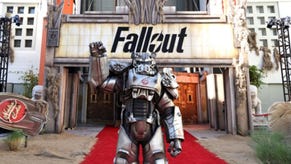

_xwamsne.png?width=291&height=164&fit=crop&quality=80&format=jpg&auto=webp)






