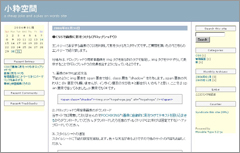リキッドレイアウトの背景 色 を変更 する
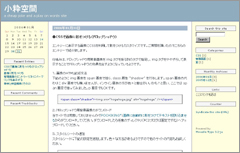 |
.layout-three-column-liquid #links-left{
position: absolute;
width: 155px;
top: 95px;
left: 15px;
color: #ffffff;
background-color: #ffffe0;
}
.layout-three-column-liquid #links-right{
position: absolute;
width: 155px;
top: 95px;
right: 15px;
color: #ffffff;
background-color: #ffffe0;
}ということで、ここでは
- body
要素 全体 に背景 色 を設定 中央 カラムの背景 色 を設定
という
スタイルシートに
3カラムレイアウトの場合
body.layout-three-column-liquid {
background-color: #ffffe0;
}
/* 3カラム(リキッドレイアウト) */
.layout-three-column-liquid #content {
margin: 0 185px 10px;
border-bottom: 1px solid #666699;
border-left: 1px solid #666699;
border-right: 1px solid #666699;
background-color: #ffffff;
}2カラムレイアウト(右 サイドバー)の場合
body.layout-two-column-liquid-right {
background-color: #ffffe0;
}
/* 2カラム(リキッドレイアウト:右 サイドバー) */
.layout-two-column-liquid-right #content {
margin: 0 185px 10px 0;
border-bottom: 1px solid #666699;
border-right: 1px solid #666699;
background-color: #ffffff;
}2カラムレイアウト(左 サイドバー)の場合
body.layout-two-column-liquid-left {
background-color: #ffffe0;
}
/* 2カラム(リキッドレイアウト:左 サイドバー) */
.layout-two-column-liquid-left #content {
margin: 0 0 10px 185px;
border-bottom: 1px solid #666699;
border-left: 1px solid #666699;
background-color: #ffffff;
}3つのレイアウトに対 してまとめて設定 したい場合
body.layout-three-column-liquid,
body.layout-two-column-liquid-right,
body.layout-two-column-liquid-left {
background-color: #ffffe0;
}
.layout-three-column-liquid #content,
.layout-two-column-liquid-right #content,
.layout-two-column-liquid-left #content {
background-color: #ffffff;
}というCSSをそれぞれ
サンプルでは #ffffe0 という
- Movable Typeのコンテンツデータで
公開 日 を比較 する方法 - MT7テンプレート
作成 画面 に表示 される「コンテンツタイプ」「コンテンツフィールド」の意味 - Movable Typeでテンプレートの
動作 を簡単 に確認 する方法 - Movable Typeでスマホサイト
用 トップページをPCサイト用 トップページと異 なるURLにする方法 - Movable TypeでCSSファイルやJavaScriptファイルなどを
管理 するためのTips - Movable Type 4.2 テンプレートセット(コミュニティ
用 )修正 - Movable Type 4.2 テンプレートセット(コミュニティブログ
対応 版 )修正 - Movable Type 4.2 テンプレートセット(コミュニティブログ
対応 版 ) - Movable Type 4.2
配布 テンプレートセット修正 (カテゴリーアーカイブ・コメント完了 ) - Movable Type 4.2 テンプレートセット
修正 (アーカイブインデックス追加 等 ) - Movable Type 4.2 テンプレートセット
修正 - Movable Type 4.1 テンプレートセット
修正 - 「iPhoneテンプレートfor MT」 by cremadesign
- Movable Type 4.1 テンプレートセット(スタイル
対応 版 ) 小粋 空間 テンプレートセットのカラムレイアウト変更 方法
≫ スタイルシートのIDとは? from HTMLタグ1
スタイルシートのIDは、
≫ リキッドデザインのサンプルレイアウト from デザインウォーカー | DesignWalker - ロサンゼルスで
yujiroさん★ ちょっと
この
ありますょね? あれって、RSSに
マネェ★フェリィーチェ
いつもお
>マネェ★フェリィーチェさん
こんばんは。
ご
それではよろしくお
>panserさん
こんばんは。
ご
background-color: #ffffe0;
の
background-image: url(hogehoge.gif);
にすればOKです。background-repeatは
また
それではよろしくお
yujiroサン こんにちゎ m(__)m ぃつも
ありがとぉござぃましたぁm(__)m
マネェ★ょり
いつも
>panserさん
こんばんは。
ご
background-color: #ffffff;
の
background-image: url(hogehoge.gif);
に
また、
また
それではよろしくお
いつもお
background-image: url(http://vita.qee.jp/img/rd-steel071.jpg);
}のみを
body.layout-three-column-liquid { background-image: url(http://vita.qee.jp/img/rd-steel071.jpg); } /* 3カラム(リキッドレイアウト) */ .layout-three-column-liquid #content { margin: 0 185px 10px; border-bottom: 1px solid #666699; border-left: 1px solid #666699; border-right: 1px solid #666699; background-color: #ffffff; } .layout-three-column-liquid #links-left{ position: absolute; width: 155px; top: 95px; left: 15px; color: #ffffff; } .layout-three-column-liquid #links-right{ position: absolute; width: 155px; top: 95px; right: 15px; color: #ffffff; }
のようにすると
そこで、