Extension:Quiz
Appearance
État de la version : stable |
|
|---|---|
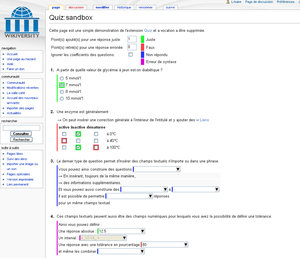 |
|
| Implémentation | Balise, Accroche |
| Description | Fournit un outil de quiz |
| Auteur(s) | Lrbabediscussion |
| Dernière version | 1.2.0 (2015-12-08) |
| MediaWiki | 1.25+ |
| Licence | Licence publique générale GNU v2.0 ou supérieur |
| Téléchargement | |
| Exemple | and format documentation: v:Help:Quiz |
| Téléchargements trimestriels | 28 (Ranked 106th) |
| Traduire l’extension Quiz sur translatewiki.net si elle y est disponible | |
| Problèmes | Tâches ouvertes · Signaler un bogue |
L'extension Quiz est l'outil de construction de quiz adopté sur Wikiversité. Cette extension vise à être :
- Simple dans sa syntaxe et son utilisation ; puissant dans ses possibilités.
- Ouvert aux suggestions et aux améliorations (en facilitant l'ajout de nouveaux types de questions).
Utilisation
- Learning project on quizzes at the English Wikiversity
- Wikiversity:Help:Quiz -- documentation for the quiz extension (full) (on Wikiversity).
- Wikiversity:Help:Quiz-Simple -- a simpler and colourful documentation intended for beginners, younger users and anyone else who does not need the full version (on Wikiversity).
Other help pages are hosted on the Wikiversities in order to allow for working examples.
Installation
- Téléchargez et placez le(s) fichier(s) dans un répertoire appelé
Quizdans votre dossierextensions/.
Les développeurs et les contributeurs au code doivent à la place installer l'extension à partir de Git en utilisant:cd extensions/
git clone https://gerrit.wikimedia.org/r/mediawiki/extensions/Quiz - Ajoutez le code suivant à la fin de votre fichier LocalSettings.php :
wfLoadExtension( 'Quiz' );
 Fait – Accédez à Special:Version sur votre wiki pour vérifier que l'extension a bien été installée.
Fait – Accédez à Special:Version sur votre wiki pour vérifier que l'extension a bien été installée.
Développement
- Ajouter un nouveau type de question
Quiz was conceived to facilitate the addition of new question types. If the basic types (multiple choice with single/multiple responses) are not enough for you, you have the possibility of easily creating and integrating the type of questions which you need. For that you must have some knowledge of PHP.
-
The first thing that you must do is choose a syntax (the simplest possible) for your question type.
The restrictions are:
- The syntax of the question's header is fixed. The question has to be placed between curly brackets - i.e. { and } .
- For consistency, it is recommended to use || to mark the beginning of the feedback section ("correction").
-
Choose a new code name for your question type (example: "questionTypeName") as well as a symbol (currently the symbol "()" is used for single response multiple choice because it looks like a radio button, and the symbol "[]" is used for multiple response multiple choice because it looks like a checkbox).
-
Add a "case" at the beginning of the parseParameters's "switch", as follows :
case 'symbol': $this->mType = "questionTypeName"; break;
-
Add a parser function to Quiz.php
This function must convert a question object from quiz syntax to HTML and set a state to the question (right, wrong, error, NA or unmarked), according to syntax errors and eventually posted answers. Name the function "questionTypeNameParseObject" and implement as follows :/** * Convert a basic type object from quiz syntax to HTML. * * @param $input A question object in quiz syntax * * @return $output A question object in HTML. */ function questionTypeNameParseObject($input) { // your code here. $this->setState(""); // Set the state if needed. return $output; }
- Write down your syntax specifications which will be added to the help. Please read first the existing help.
- Once this is all done, contact me to include officially your question type inside the extension.
Voir aussi
| Cette extension est utilisée par au moins un des projets Wikimédia. Cela signifie probablement que l’extension est assez stable et fonctionnelle pour être utilisée sur des sites à fort trafic. Recherchez le nom de cette extension dans le CommonSettings.php de Wikimédia et dans le fichier de configuration InitialiseSettings.php pour situer les endroits où elle est installée. Une liste complète des extensions installées sur un Wiki donné peut être visualisée sur la page Special:Version de ce wiki. |
| Cette extension est incluse dans les fermes de wikis ou les hôtes suivants et / ou les paquets : Cette liste ne fait pas autorité. Certaines fermes de wikis ou hôtes et / ou paquets peuvent contenir cette extension même s'ils ne sont pas listés ici. Vérifiez toujours cela avec votre ferme de wikis ou votre hôte ou votre paquet avant de confirmer. |
Categories:
- Stable extensions/fr
- Tag extensions/fr
- Hook extensions/fr
- GPL licensed extensions/fr
- Extensions in Wikimedia version control/fr
- ParserAfterTidy extensions/fr
- ParserFirstCallInit extensions/fr
- All extensions/fr
- Extensions used on Wikimedia/fr
- Extensions included in Miraheze/fr
- Extensions included in WikiForge/fr
- On-line learning extensions/fr
- Poll extensions/fr

