Twilio developer hub
Tutorials, best practices, code samples, and inspiration to build all your communications experiences and digital engagement solutions on Twilio.
Tutorials, best practices, code samples, and inspiration to build all your communications experiences and digital engagement solutions on Twilio.
Find sample code and step-by-step guides to help you tackle your next project with Twilio.
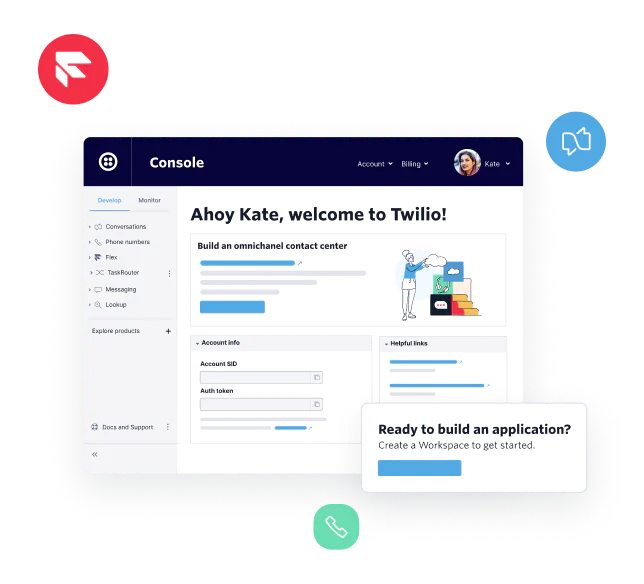
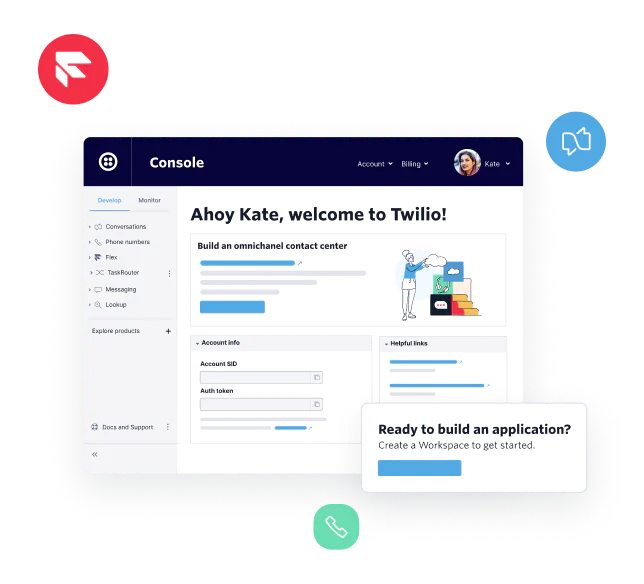
Sign up for a free account with a small trial balance so you can begin experimenting with Twilio APIs.
Connect with the Twilio developer community to see what we’re building, where we're meeting, and how to get support for your project.


When creating a strong customer engagement strategy, personalization is key. Knowing your customer and taking action with this knowledge drives revenue, engagement, and brand loyalty. With the introduction of tools like AI you can take your customer engagement and personalization to another level. Join us to learn how to leverage personalization and AI to drive value for your business.
Trainings
Generative AI is a powerful tool for simplifying many everyday tasks that require reasoning and creativity, including some types of communication. With the right context and knowledge, you can take advantage of this technology to uplevel your conversations across all channels.You’ll leave this event equipped to integrate Generative AI into your voice and email applications. You’ll understand how to initiate an outbound call with Twilio voice and how to use audio files in your voice calls. We’ll cover SendGrid’s Inbound Parse to integrate with a large language model, and we’ll make use of Dynamic Templates to generate programmatic content from the AI response. And of course, we’ll talk about some tips and tricks for prompt engineering to get the best response from Generative AI.
Take a trip down the rabbit hole of customer engagement with us.In this Twilio Startup Labs we will be diving into the metrics of customer engagement and talk about how to run meaningful experiments. You will have a myriad of “I know Kung Fu” moments, such as:- Which metrics matter for customer engagement
- How to measure these metrics across multiple channels
- Ideas for experiments to test your strategy
- Lessons from industry experts and other entrepreneurs on building awesome customer experiences.
Are you a developer new to Twilio who is feeling a little bit stuck? Do you have an idea you can’t wait to build but you just aren’t sure how to get started? Are you curious about what you can do with Twilio, now that you’ve signed up for an account?If your answer to any of those questions is “yes”, then Superclass is right for you! Start with any of our three on-demand courses that guide you through the fundamentals of Voice, Messaging, and Email. And then join us for an interactive Superclass Live to see an inspiring demo, ask questions, and start to build with the support of Twilio product experts.
Helpful links
Get started
Only pay for what you use with no subscriptions. Additional volume and committed-use discounts are available as you scale.