With the
release of v201309, sitelink descriptions are out of beta and available to all users. Adding more information to your sitelinks can make your ads even more useful and significantly increase ad clickthrough rate. You can now use
feed services to retrieve or modify two descriptive lines of text in each of your sitelinks.
If you are already retrieving feed mappings or sitelinks through the API, make sure your code can handle the new
placeholder field IDs of 3 and 4. The new IDs may appear in responses from the FeedMappingService for sitelink feed mappings (mappings with placeholder type 1).
As an example of how to improve your sitelinks by using these fields, let's say you have a pizza shop with special offers that you want to display along with your sitelinks. In addition, you want to periodically update the special offers as the seasons change.
Before adding the new description fields, your sitelinks appear as follows.

You modify your feed attributes, feed items, and feed mapping to use the new field types, and now your sitelinks can show with helpful descriptions.
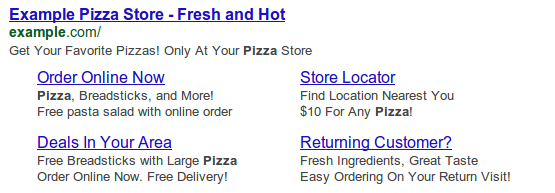
In the month of November you want to to change things up with modified descriptions under "Order Online Now" and "Deals In Your Area". All it takes is updating the feed items mapped to your Campaign or Ad Group, and voila!
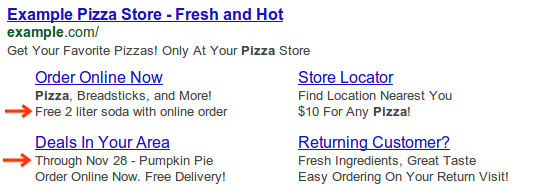
Note that the description lines or the sitelinks themselves
may not always appear in your Ads or the format that appears could vary.
To update your existing feeds to include these new fields, you'll need to make the following changes.
- Use the FeedService to add two new FeedAttributes to your feed
- Use the FeedItemService to set these new attribute values on your FeedItems
- Use the FeedMappingService to replace the existing FeedMapping with a new one that contains the existing FeedMapping's fields and the two new fields
- As your specials change over time, use the FeedItemService to update your FeedItems with the latest information
Refer to our
Java code sample for more details.
Concerned about losing reporting stats on your ads when you make changes to your sitelink descriptions? Don't worry - as with other sitelink values, AdWords will retain stats when you update your feed items.
Not using feed services? Check out the following resources to get started.
Still have questions? Please contact us on the
AdWords API Forum or
Google+ page.
 - Josh Radcliff, AdWords API Team
- Josh Radcliff, AdWords API Team



